MileValue is part of an affiliate sales network and receives compensation for sending traffic to partner sites, such as CreditCards.com. This compensation may impact how and where links appear on this site. This site does not include all financial companies or all available financial offers. Terms apply to American Express benefits and offers. Enrollment may be required for select American Express benefits and offers. Visit americanexpress.com to learn more.
Note: Some of the offers mentioned below may have changed or are no longer be available. You can view current offers here. All values of Membership Rewards are assigned based on the assumption, experience and opinions of the MileValue team and represent an estimate and not an actual value of points. Estimated value is not a fixed value and may not be the typical value enjoyed by card members.
Until a few weeks ago, you could change the payment currency on Airbnb to the host’s currency. That saved you Airbnb’s ridiculous 3% currency conversion fee. As long as you paid with a no-foreign-transaction-fee credit card, you got the conversion done for a 0% fee.
Since I’ve spent most of the year in Airbnb properties, that saves me a lot of money.
Then Airbnb took that option away. It looked like a pure cash grab, and certainly the Airbnb Twitter team had no explanation for why the option to pay in the host’s currency was taken away.
@milevalue We have always outlined on the check page when a conversion fee is applied. You can find out more here http://t.co/Bw4hm1vB4F
— Airbnb Help (@AirbnbHelp) August 19, 2015
Luckily there is still a way to avoid the 3% junk fee that Twitter user @SterlingTravelr nails.
@MileValue perhaps before you get to that page? @AirbnbHelp it should have an option on the checkout page pic.twitter.com/hLeTaigbI1
— TheSterlingTraveler (@SterlingTravelr) August 19, 2015
At the bottom of the Airbnb home page, change the currency to the currency of the host before searching.
I changed the currency to Brazilian Real and did a search in Brazil. Search results were in Real. When I selected a property and went to the payment screen, I saw a price of 150 Real.
The fine print clearly says that I’ll actually pay dollars, but no exchange commission is listed. And 150 Real equals $43, what I’ll be charged, so no 3% commission is being charged either.
By contrast, if I reset the currency on the home page to dollars, the property is going for $48. (The “Coupon,” the low prices, and the fact that $43 and $48 are more than 3% apart are because I have earned some referral credits. If you sign up for Airbnb through my referral link, you’ll get $25 off your first stay, and I’ll get $25 off my next stay. Feel free to leave your referral link in the comments.)
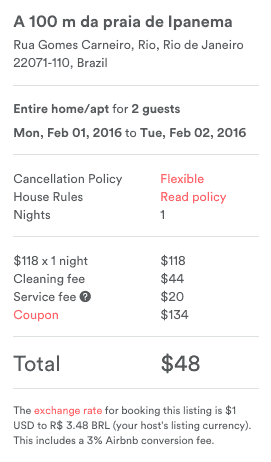 The fine print clearly indicates a 3% conversion fee.
The fine print clearly indicates a 3% conversion fee.
Bottom Line
On the home page, set the currency to your host’s currency. You will still pay in your local currency but avoid the conversion fee.
It’s weird that Airbnb tried to make this cash grab while leaving a backdoor open. This could be shut at any time.
In the meantime, here are Three Ways to Save on Airbnb that are very unlikely to end. Here’s How Airbnb Works.
————————————————————————————————————
If you liked this post, sign up to receive one free daily email every morning with all of the day’s posts! You can also follow MileValue on Twitter and Facebook.


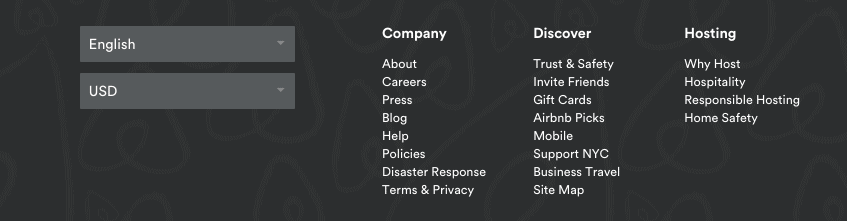
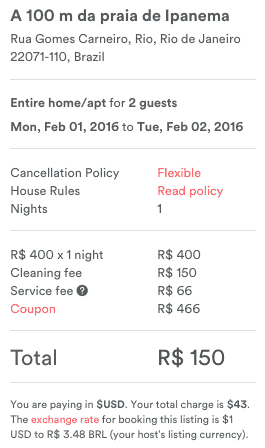

[…] Update 8/19/15: This is dead. Airbnb removed the option. Now you have to do this to avoid the 3% conversion fee. […]
[…] Update 8/19/15: This is dead. Airbnb removed the option. Now you have to do this to avoid the 3% conversion fee. […]
I tried to do this and it didn’t work for me – still had to pay the fee! Annoying!
Hmmm. That’s a bummer. Seems to be working for people.
I tried to do this and it didn’t work for me – still had to pay the fee! Annoying!
Hmmm. That’s a bummer. Seems to be working for people.
Thanks! You saved me a bunch of money. I was just about to book a few weeks overseas on AirBNB and pay the 3%.
Here’s my referral link if anyone is interested in the $25 – http://www.airbnb.com/c/lgerrish?s=8
YES!
Thanks! You saved me a bunch of money. I was just about to book a few weeks overseas on AirBNB and pay the 3%.
Here’s my referral link if anyone is interested in the $25 – http://www.airbnb.com/c/lgerrish?s=8
YES!
Quick q, in your example, were you charged USD43 or 150 Real converted to USD by your bank + your credit card conversion fee (if applicable – usually 2.5%)?
Thanks
I didn’t book it. I would have been charged in dollars. And most of my cards have no foreign transaction fees. Like the Prestige, ThankYou Premier, and many more. See https://milevalu.wpengine.com/top-ten-travel-credit-cards/
Quick q, in your example, were you charged USD43 or 150 Real converted to USD by your bank + your credit card conversion fee (if applicable – usually 2.5%)?
Thanks
I didn’t book it. I would have been charged in dollars. And most of my cards have no foreign transaction fees. Like the Prestige, ThankYou Premier, and many more. See https://milevalu.wpengine.com/top-ten-travel-credit-cards/
It can still be done! Even though not my country of billing, I changed the payment option to Spain (which changes the billing country field further down also) and proceeded. sure enough it appeared on my CC transaction list with the CC conversion rate applied. I saved a dollar! 🙂
It can still be done! Even though not my country of billing, I changed the payment option to Spain (which changes the billing country field further down also) and proceeded. sure enough it appeared on my CC transaction list with the CC conversion rate applied. I saved a dollar! 🙂
It tried to make me pay the fee, but all I did was change my billing country to the host’s country. I entered my proper postal code in the UK and the transaction went through, and I was billed on my 0% credit card, saved me £25! 😀
That’s a nice savings!
It tried to make me pay the fee, but all I did was change my billing country to the host’s country. I entered my proper postal code in the UK and the transaction went through, and I was billed on my 0% credit card, saved me £25! 😀
That’s a nice savings!
Just checked today, and the only thing that is required, as was previously, to avoid the 3% fee is to change the currency at the very bottom of the LISTING window (not available on the payment window after pressing “request reservation” so simply hit the browser back key, change the currency, then hit the forward key). Even their FAQs state this!
In summary they state that ONLY IF the displayed currency matches the payment method (card “home”) currency AND the host’s currency DOES NOT match that payment currency, 3% will be added (to the “calculated base rate”, otherwise Airbnb “calculates” the exchange rate [base rate] from publicly available sites (with disclaimer that the resulting calculated rate may not exactly match). The formula used to calculate is not provided, but my experience is that there is little, if any, difference from the average exchange rate for that date.
The bottom line, per their T&Cs, for now at least, is still that a 3% “because we list it” fee is charged ONLY when the card address (or card issuer?) is in a different country having a different currency than the host AND the booking checkout page is display in the card home country currency.
I fail to understand why the 3% and the language that claims it is a currency conversion fee (when the conversion is reportedly done because the credit card used happens to have an address that is not the same currency as the hosts listing currency – which does not depend on the host’s address?!?) occurs in these specific circumstances. They seem unrelated.
Even more odd, despite booking a place displayed in the host’s currency (and thus eliminating the 3% fee), and then having the host cancel that booking, and then booking another place with the host’s currency displayed, I noticed that they added the 3% to the 2nd booking. I challenged that added fee and the response was that the both bookings were actually done in my currency (as evidenced by their receipt being in my currency rather than the currency displayed during the booking checkout – which happens 100% of the time regardless of which currency is displayed during booking) and thus their error is that the FIRST booking should have included a 3% fee! They basically misread their own T&Cs as far as I can determine! They “generously” gave me a refund of the 3% fee they charged on the 2nd booking (perhaps because I informed them that I had a hardcopy of the booking checkout clearly showing no 3% fee?). I speculate that that fee was triggered by the coupon generated from the cancellation by the 1st host being a credit in my currency and applied to the 2nd booking in my currency (which is Airbnb’s currency since they are based in my country of USA) rather than the host’s currency even though the host’s currency was displayed during payment checkout.
TIP: ALWAYS print to PDF the booking checkout page so that there is evidence of which currency (and that there is or is not a 3% fee along with its disclosure) since the receipt is ALWAYS in the same currency regardless of the displayed currency. That is the only place the original currency displayed during the booking checkout is documented if it is different that the credit card’s “home” currency and thus the only way to accurately calculate the exchange rate actually used. Redisplaying the confirmed itinerary or receipt will NOT show that originally displayed (and booked! in my opinion) currency. The FAQs even warn that if a “foreign” currency is used during booking checkout the card issuer may charge a foreign transaction fee, so that also seems to support that the booking can be made in the foreign currency rather than being converted by Airbnb. Hope Airbnb doesn’t take any unfair action because of this detailed discussion.
To be clear, print the booking checkout page BEFORE you press the button to confirm that page. As a last resort, you should be able to use the back button if you accidentally pressed the confirm button as long as you so immediately.
ALERT: just received a disappointing email from Airbnb concerning 3% currency conversion fee and when it is applied after new terms take effect on 5/19/2016:
“Our business and our community have grown significantly in the last year, so we’re updating our Terms of Service and Privacy Policy. We’ve also updated our payments terms and moved them from the Terms of Service into a new Payments Terms of Service. These changes will be effective for all existing customers on Thu, May 19, 2016.”
I reviewed this new added Payment Terms of service section which eliminates language about “displayed” currency and pretty clearly states that 3% markup will ALWAYS be added if the payment method origin country currency is different than host’s currency.
Oddly, Terms of Service still states if Displayed currency is the same as the host’s currency, then 3% fee is NOT added. Although these terms were updated on 3/29/2016, they appear to not have changed in this respect:
“Airbnb Payments will process a foreign currency conversion in the following situations:
The Booking Currency is different from the Listing Currency when a Guest submits a booking request for a Listing: Airbnb will calculate the Total Fees in the Booking Currency by applying either the Base Exchange Rate or the Adjusted Exchange Rate at the time of the booking request to the Total Fees in the Listing Currency. The Guest will be able to view the actual exchange rate applied. The Guest Fee, which is a percentage of the applicable Accommodation Fees, will be calculated based on the Accommodation Fees in the Booking Currency (i.e. after conversion from the Listing Currency). The Adjusted Exchange Rate will be applied if the Booking Currency is different from the Listing Currency.”
Bottom line: avoiding the 3% FTF may not be possible (without a payment method that is classified as being in the same “home” currency as the host’s currency) after 5/18/2016! Darn!!!
LAME!
Just checked today, and the only thing that is required, as was previously, to avoid the 3% fee is to change the currency at the very bottom of the LISTING window (not available on the payment window after pressing “request reservation” so simply hit the browser back key, change the currency, then hit the forward key). Even their FAQs state this!
In summary they state that ONLY IF the displayed currency matches the payment method (card “home”) currency AND the host’s currency DOES NOT match that payment currency, 3% will be added (to the “calculated base rate”, otherwise Airbnb “calculates” the exchange rate [base rate] from publicly available sites (with disclaimer that the resulting calculated rate may not exactly match). The formula used to calculate is not provided, but my experience is that there is little, if any, difference from the average exchange rate for that date.
The bottom line, per their T&Cs, for now at least, is still that a 3% “because we list it” fee is charged ONLY when the card address (or card issuer?) is in a different country having a different currency than the host AND the booking checkout page is display in the card home country currency.
I fail to understand why the 3% and the language that claims it is a currency conversion fee (when the conversion is reportedly done because the credit card used happens to have an address that is not the same currency as the hosts listing currency – which does not depend on the host’s address?!?) occurs in these specific circumstances. They seem unrelated.
Even more odd, despite booking a place displayed in the host’s currency (and thus eliminating the 3% fee), and then having the host cancel that booking, and then booking another place with the host’s currency displayed, I noticed that they added the 3% to the 2nd booking. I challenged that added fee and the response was that the both bookings were actually done in my currency (as evidenced by their receipt being in my currency rather than the currency displayed during the booking checkout – which happens 100% of the time regardless of which currency is displayed during booking) and thus their error is that the FIRST booking should have included a 3% fee! They basically misread their own T&Cs as far as I can determine! They “generously” gave me a refund of the 3% fee they charged on the 2nd booking (perhaps because I informed them that I had a hardcopy of the booking checkout clearly showing no 3% fee?). I speculate that that fee was triggered by the coupon generated from the cancellation by the 1st host being a credit in my currency and applied to the 2nd booking in my currency (which is Airbnb’s currency since they are based in my country of USA) rather than the host’s currency even though the host’s currency was displayed during payment checkout.
TIP: ALWAYS print to PDF the booking checkout page so that there is evidence of which currency (and that there is or is not a 3% fee along with its disclosure) since the receipt is ALWAYS in the same currency regardless of the displayed currency. That is the only place the original currency displayed during the booking checkout is documented if it is different that the credit card’s “home” currency and thus the only way to accurately calculate the exchange rate actually used. Redisplaying the confirmed itinerary or receipt will NOT show that originally displayed (and booked! in my opinion) currency. The FAQs even warn that if a “foreign” currency is used during booking checkout the card issuer may charge a foreign transaction fee, so that also seems to support that the booking can be made in the foreign currency rather than being converted by Airbnb. Hope Airbnb doesn’t take any unfair action because of this detailed discussion.
To be clear, print the booking checkout page BEFORE you press the button to confirm that page. As a last resort, you should be able to use the back button if you accidentally pressed the confirm button as long as you so immediately.
ALERT: just received a disappointing email from Airbnb concerning 3% currency conversion fee and when it is applied after new terms take effect on 5/19/2016:
“Our business and our community have grown significantly in the last year, so we’re updating our Terms of Service and Privacy Policy. We’ve also updated our payments terms and moved them from the Terms of Service into a new Payments Terms of Service. These changes will be effective for all existing customers on Thu, May 19, 2016.”
I reviewed this new added Payment Terms of service section which eliminates language about “displayed” currency and pretty clearly states that 3% markup will ALWAYS be added if the payment method origin country currency is different than host’s currency.
Oddly, Terms of Service still states if Displayed currency is the same as the host’s currency, then 3% fee is NOT added. Although these terms were updated on 3/29/2016, they appear to not have changed in this respect:
“Airbnb Payments will process a foreign currency conversion in the following situations:
The Booking Currency is different from the Listing Currency when a Guest submits a booking request for a Listing: Airbnb will calculate the Total Fees in the Booking Currency by applying either the Base Exchange Rate or the Adjusted Exchange Rate at the time of the booking request to the Total Fees in the Listing Currency. The Guest will be able to view the actual exchange rate applied. The Guest Fee, which is a percentage of the applicable Accommodation Fees, will be calculated based on the Accommodation Fees in the Booking Currency (i.e. after conversion from the Listing Currency). The Adjusted Exchange Rate will be applied if the Booking Currency is different from the Listing Currency.”
Bottom line: avoiding the 3% FTF may not be possible (without a payment method that is classified as being in the same “home” currency as the host’s currency) after 5/18/2016! Darn!!!
LAME!
So, I can confirm that just by changing the currency from USD to the rental country’s currency, it saves some money. It just saved me $28. The fine print that gives the exchange rate changed dramatically from one to the other. I was looking at rental in Brazil, and when looking at the price in USD, the fine print said that I would be getting an exchange rate of 3.42 (well below mkt). When looking at the price in BRL, it converted to USD at the rate of 3.52 (slightly above the mkt), and is charged in USD. Underhanded, to say the least. I’ve had the same experience in Euros too.
Thanks, Cory. I also recently had this experience booking Airbnb’s in Brazil, Czech Republic, and Serbia.
So, I can confirm that just by changing the currency from USD to the rental country’s currency, it saves some money. It just saved me $28. The fine print that gives the exchange rate changed dramatically from one to the other. I was looking at rental in Brazil, and when looking at the price in USD, the fine print said that I would be getting an exchange rate of 3.42 (well below mkt). When looking at the price in BRL, it converted to USD at the rate of 3.52 (slightly above the mkt), and is charged in USD. Underhanded, to say the least. I’ve had the same experience in Euros too.
Thanks, Cory. I also recently had this experience booking Airbnb’s in Brazil, Czech Republic, and Serbia.
I was able to avoid the fee in October 2016.
I set the site to display in the host’s currency (CLP).
On the payment page, I set the billing country to the host’s country (Chile). In the drop-down menu, it said my Visa, MasterCard and PayPal were all USD (they’re actually CAD).
On my credit card statement, I was billed the exact amount in CLP that Airbnb displayed and my credit card (with no transaction fee) company processed the currency exchange.
I was able to avoid the fee in October 2016.
I set the site to display in the host’s currency (CLP).
On the payment page, I set the billing country to the host’s country (Chile). In the drop-down menu, it said my Visa, MasterCard and PayPal were all USD (they’re actually CAD).
On my credit card statement, I was billed the exact amount in CLP that Airbnb displayed and my credit card (with no transaction fee) company processed the currency exchange.
It now appears there is no way to avoid this ridiculous 3% fee? Even if I change the currency at the bottom of the page and the country of my residence and the billing country of my card, on the checkout page, it still wants to charge me in USD instead of EUR for a booking in Europe. It lists USD next to all my payment options and gives me that USD/EUR ‘adjusted’ exchange rate of 0.89 while Google shows 0.92.
I’m attempting to book an Italian airbnb, I’m American with a US address. I used to see the transaction conversion details underneath the total as shown in the pictures above.
Now, however, I don’t see any such language.
If I select USD from the drop down menu in the bottom left of the screen before going to the listing, then when I’m on the payment screen it shows all the charges in USD with no mention that the host’s listing country uses EUR.
If I select EUR from the bottom left before clicking the listing, then when I’m on the payment screen it shows all charges in EUR, with no mention that I’ll be charged in USD.
Both times the payment screen had a button on the bottom implying that I’d be submitting my payment (I don’t remember the actual wording, but it did not say anything to the affect that I’d be able to review my transaction). I did not however fill out the payment screen.
Is this a browser issue? I’m using Firefox 50.0.
Has anyone else come across this?
I had bookings for local trips and paid with a domestic currency with a domestic debit card that doesn’t charge conversion fee for international payments. But I still had to pay the additional fees which doesn’t appear on my receipt. I could eventually contacted with a staff from Aribnb after struggling really hard to find a way to communicate with them. (They don’t open contact information) I found out from my card company that Airbnb set the currency rate of the user by their IP address for the payment. So, changing the currency on the bottom of the page that matches the currency of your host or wether you use the card that matches the same currency with the one you pay it doesn’t matter. The important information is actually where the main bank of Airbnb is located or what their choice of currency. What I found is that my debit card transaction went through a bank in Washington so if I could pay with USD I didn’t have to pay the additional fee. But they made users cannot choose the currency. They meticulously deceive users by hiding important information about payment and setting the payment system in their favorable way. I didn’t know about all of this in detail when I claimed about it on a chat with a Airbnb staff but was sure that the problem is caused by them not by the card company or my bank. The staff at first only repeated their policy on the currency and then said the card company is to blame insisting that they only charge the amount on the receipt(it means they even hide the information at the moment of the payment). But he gave me a coupon in the end. I’m sure they just choose to do it benefiting the nature of their service. I’m very disappointed to find out that they are actually an evil company…
It is METHOD:
If you are American and like to book in Europe you will be charged in USD for that they can earn on Conversion. Then they earn again on Conversion to pay the Host.
If you make the same booking as European you will be charged in USD for same Reason.
If a Europen book in US he will be charged in EUR for same Reason.
I changed at a Rate of 1,12 and they charged me at a Rate of 1,00 EUR out of my USD Acount just to convert that again back to USD to pay the Host! Lost 20 USD on one Booking and 7 on an other one.
They refused to give me an Coupon even I been so nice to not join thru an Referal what saved them additional 31 USD
hi
i am also very disappointed to find out that airbnb is ‘an evil company’! so greedy! it’s pure thievery of airbnb to charge the 3% conversion fee when it can be avoided. i have credit cards in both US currency and Cdn currency. i’ve just returned from a trip down to California. when i book using my US credit card, airbnb converts the charge to Canadian funds and charges the fee. when i book using my Cdn credit card, they convert to US funds and charge the fee. Thieves!!
in response, i started turning back to Priceline, etc to check out hotels again. i managed to book the Sheraton Fisherman’s Wharf in San Francisco for $89/night, a 4 star hotel. Fabulous hotel and i was thrilled. looks like it’s time to fight back by considering hotels again!!