MileValue is part of an affiliate sales network and receives compensation for sending traffic to partner sites, such as CreditCards.com. This compensation may impact how and where links appear on this site. This site does not include all financial companies or all available financial offers. Terms apply to American Express benefits and offers. Enrollment may be required for select American Express benefits and offers. Visit americanexpress.com to learn more.
Note: Some of the offers mentioned below may have changed or are no longer be available. You can view current offers here. All values of Membership Rewards are assigned based on the assumption, experience and opinions of the MileValue team and represent an estimate and not an actual value of points. Estimated value is not a fixed value and may not be the typical value enjoyed by card members.
Airbnb is the site I use to arrange lodging for the vast majority of my nights on the road. Whether I am coming to a city for four days or four months, it is the first place I look because:
- Apartments have better amenities than hotels (kitchens, multiple bedrooms)
- Apartments have better locations than hotels (residential areas and nightlife areas instead of business districts)
- Apartments are cheaper than hotels
Last night, my mom and aunt were picking my brain about cheap lodging options in Europe. We pulled up Airbnb and found tons of options for their trip in France and Italy for around $40 a night, which is basically what they would pay to each book a single bed in a shared dorm room at a hostel. Their excitement made me want to write a post on how to use Airbnb.
Right now, if you sign up for Airbnb through my referral link, you’ll get $25 off your first stay, and I’ll get $25 off my next stay. Feel free to leave your referral link in the comments.
What is Airbnb?
Airbnb is a website you can use to “rent unique places to stay from local hosts in 190+ countries.” The offerings range from houses and luxury apartments to a room in someone’s apartment to interesting accommodations like a houseboat or igloo.
Some hosts are professional landlords who put up several properties on Airbnb and make a full time job out of it, and some are people who rent extra space in one property.
How to Search Airbnb
Start on Airbnb and input your city, dates, and number of guests.
You’ll immediately be given results, but I like to refine my search quite a bit before checking them out. The first thing I edit is “Room Type.” The three categories are pretty self-explanatory. I’ve stayed in a Private Room in Melbourne, Australia once, which was fine, sharing the house with a nice family, but I generally prefer to select “Entire Place” for maximum privacy.
Next is price. My one complaint about Airbnb is that you cannot filter results from cheapest to most expensive. You can, however, dictate a price range. I usually set the maximum price very low–$40 or $50–to see the cheapest options. If none suit me, I’ll increase the price range.
Under “Price Range,” click “More Filters” to refine your search further.
The “More Filters” includes number of bedrooms, bathrooms, and beds for when you don’t want to share. You can select the neighborhood, amenities, property type, and even the host’s language in case you want to have a lot of interaction with him.
I set the filters to my need for the booking, but I ignore neighborhood. Instead, I select my neighborhood on the map to the right of the filters.
On the map, make sure “Search When I Move the Map” is checked. Now, you can move and zoom the map, and only properties on the current map will show up in results. If you know where you want to stay, this feature is invaluable.
Here’s a zoom on one part of Rome. Only properties in this zoom (and that meet all the other filters I chose) will now show up on my results.
After setting my filters and map, I finally look at my results. Along the top, you can see how many properties met your filters and map. On the actual results, you can click on a property for more information. If there is a lightning bolt next to the price, it means you can book the property right now online. If there isn’t, it means you have to request to book the property and have your request approved by the host. This usually only takes a few hours, but if you are booking at the very last minute, be mindful of the difference.
On a property page, I scour the pictures and written description. The written description is especially crucial if you selected “Private Room” or “Shared Room.” If you are sharing space with the host, you need to know what the rules are and what you can expect from him (like meals or availability to show you around.)
After reading the description, I head to the bottom and check out the reviews from previous guests. (Only people who actually booked the property can review it, so fake reviews would be costly.) I check out the averages of the ratings, and then I read the actual reviews to see if the complaints are important to me.
Once I have my ideal property picked out, I book it or, more likely on longer stays, I contact the host from the listing page and ask for a discount. Check out Three Ways to Save Money on Airbnb for exactly what I write.
Other Things to Know
Signing up for Airbnb is a bit of a process because you have to send an image of your driver’s license to verify your identity and keep everyone involved safe. Allot yourself 15 minutes.
Arrival miles from the Arrival Plus can be redeemed for free Airbnb stays. My brother redeemed his Arrival miles for Airbnb stays in Seoul and Hong Kong on our trip last year. Meeting the minimum spending requirement of $3,000 in three months on the Arrival Plus would give you enough Arrival miles for $500 worth of free Airbnb stays in addition to the $25 credit for signing up through my referral link.
I’ve had successful Airbnb stays in Australia, Hungary, Hong Kong, Korea, Colombia, and Argentina. On my trip to Europe this summer, I plan on staying in Airbnb apartments in 5-6 countries for over 90% of my nights. You just can’t beat the price, and you get to pick a place with the amenities and location you want. If you haven’t used Airbnb yet, you really should test it out. Use my referral link to get a $25 credit toward your first stay, and use your Arrival miles to pay for the rest of the stay!


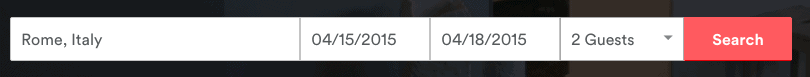
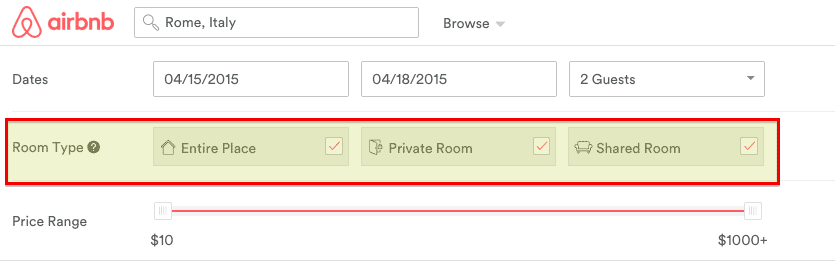
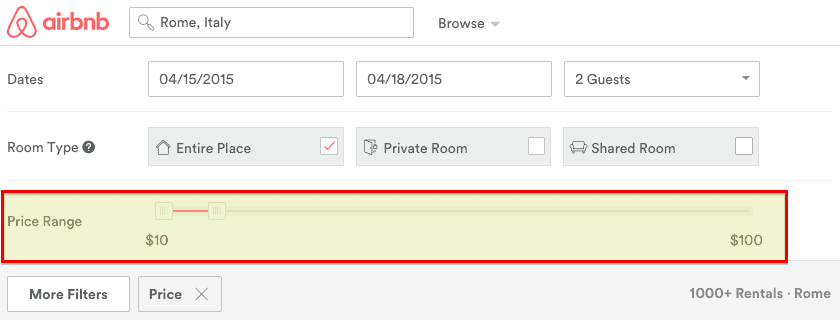
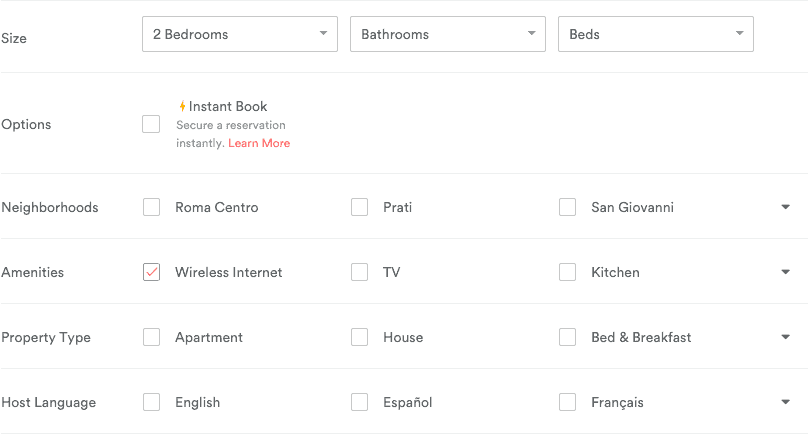
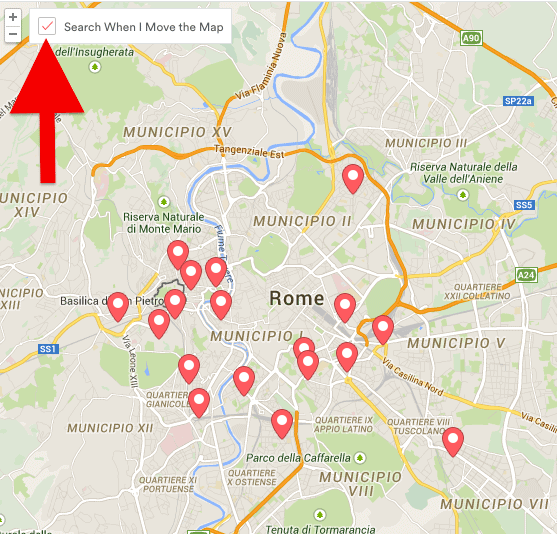
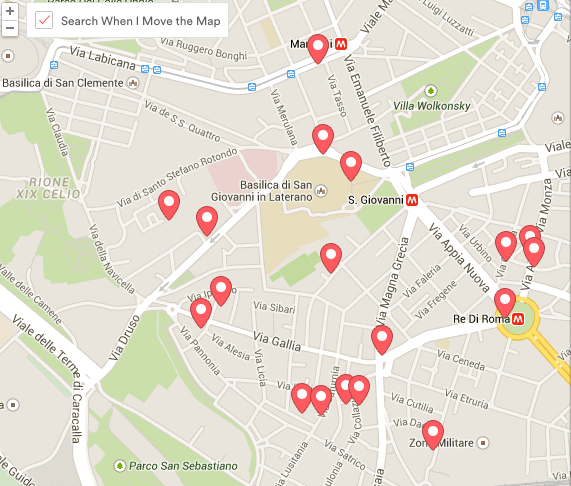
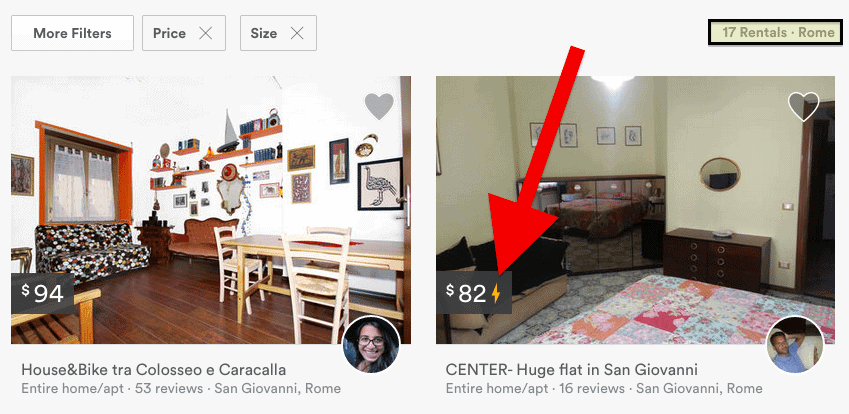

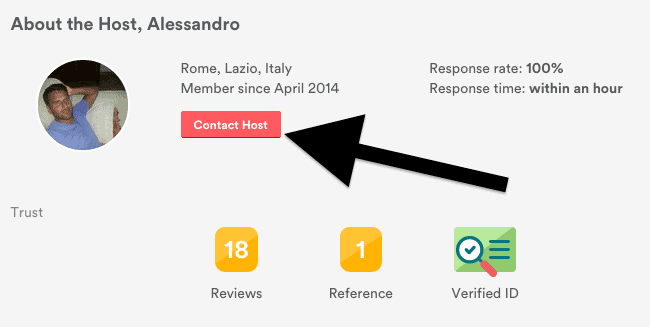
When I signed up for Airbnb a few months ago it took HOURS, probably due to my not having cell service at my house (very remote location). I was finally able to accomplish it, but what a pain. They gave me a $50 credit for my trouble, good customer care in the end.
I’m looking forward to my first Airbnb stay in Krakow, Poland. Found a beautiful apartment one block from the Planty and the train station for about $55 a night. One criteria I look for is a washing machine in the apartment, very easy to search for on Airbnb.
That’s something I don’t usually look for, but that comes in handy a lot. I’m going to start filtering for washing machines too.
Another way you might check for rentals is Redweek.com.
It’s a site people use to rent there timeshare properties. There are ratings and reviews of the various properties. It’s not so great for Europe but good for US destinations and Mexico.
Most timeshares are similar to apartments for amenities. Some have the added benefit of being on a resort property with golf, tennis, etc.
I am a timeshare owner but I don’t have any affiliation with Redweek other than being a user.
I stayed at a time share resort in Phuket, Thailand once for a week, and I liked it a lot. Beautiful two BR apartment with kitchen and cheap room service plus the pools and beach. Definitely a good option that I hadn’t heard of to look for more timeshare stays.
I think Marriott has a vacation club property in Phuket.
Anantara resorts has one as well.
The only downside is you usually have to take a full week so the timeshare strategy isn’t as good if you want just a few nights here and there.
Personally, I think I could handle a full week in Phuket. 😉
Yes, that’s where I stayed. It was lovely, even during rainy season.
This is my referral link if anyone would like to use it as well. Recent college graduate looking to do some traveling before I settle down.
http://www.airbnb.com/c/jbaker370?s=8
We used Air BnB them 3 times last year. My first experience wasn’t that good. Here’s what you have to do to have a good experience. Read the details in the listing. If the listing doesn’t say there’s a bathroom, don’t assume there is. Our bathroom in Dubrovnik was shared with another room, and it was in the hallway. It didn’t bother me, but my wife wasn’t thrilled. 😉
After that experience, I learned to look at all the pictures, and read every review. People post interesting tidbits of information about their stay. Our 2nd and 3rd stay was much better.
If you have a question about a place, e mail the owner. They get back to you right away.
I take it that you mentioned that bathroom issue in the review, which means that the next person knew in advance. Reading the reviews is a must!
Yes. I put as much detail into the review as I would have liked to have read.
AirBnB was a saviour for my trip to Brazil during the World Cup since the hotels very ridiculous at that time. 90% of my 11 day stay in 6 different places were via AirBnB. As suggested above, reading the reviews is key and also you must clarify upfront whats important for you, ie washing machine, proximity to public transport, water heater etc. One of the rooms that i rented in Rio looked great in pic for 2 ppl but upon arriving was suprised that it was super small, approx 50sf ! So in case in doubt, you may want to ask the size of the room (since it was just my brother and i and we were there just sleep, it wasnt a big deal).
Also, sometime if you notice there is a huge supply for the area and dates you are looking for, you could ask for a discount if you are staying for more than just 2-3 days.
There was a $50 credit for first time Airbnb users not that long ago (maybe even just a week ago!). Any idea if it will be coming back?? (I’ve got hotel points for most of my trip to Italy in October, but I want to use Airbnb for the portion in Cinque Terre!) Thanks.
No idea.
[…] I’m sitting out this deal. Check out Hilton’s PDF of all its hotels’ categories. Most of the places I would stay at are Categories 3-7, which would cost $100 to $300 per night at these prices. Maybe buying points gets a discount over the retail price, but I can stay at airbnb properties for much cheaper and enjoy my stay more. […]
[…] write more about it on Monday. The properties that are good deals only offer moderate savings, and I generally prefer airbnb to hotels, so I’d need massive savings to get […]
[…] I know I’ll be in Belgrade in mid-July, so I am seriously considering booking the Crowne Plaza Belgrade for an extended stay. First I just need to check whether it’s in the right part of town and my Airbnb options. […]
[…] Whether you’re booking a “Book Instantly” property, requesting to book a property that must be approved by the host, or accepting a pre-approved offer from a host, you make your move on the payment screen. (More info on these distinctions in How Airbnb Works Plus a $25 Credit You Can Use for Your First Stay.) […]
[…] is How Airbnb Works and Three Ways to Save Money on […]
[…] Full post: How Airbnb Works (Plus a $25 Credit You Can Use for Your First Stay) […]
[…] see any chain hotels in Palermo; they are mainly in the microcentro. To stay in Palermo, check airbnb or stay at a boutique […]
Get $26 CAD off your first stay! Use my link 🙂 http://www.airbnb.ca/c/syuen63?s=8
My link, feel free to use: http://www.airbnb.com/c/cquan122