MileValue is part of an affiliate sales network and receives compensation for sending traffic to partner sites, such as CreditCards.com. This compensation may impact how and where links appear on this site. This site does not include all financial companies or all available financial offers. Terms apply to American Express benefits and offers. Enrollment may be required for select American Express benefits and offers. Visit americanexpress.com to learn more.
Note: Some of the offers mentioned below may have changed or are no longer be available. You can view current offers here. All values of Membership Rewards are assigned based on the assumption, experience and opinions of the MileValue team and represent an estimate and not an actual value of points. Estimated value is not a fixed value and may not be the typical value enjoyed by card members.
A few weeks ago, I used 27,500 Asiana miles (transferred from 22,500 Starpoints) to book myself a Business Class award from Honolulu to Bogota, Colombia. Now I’ll tell you how to change an Asiana Club award.
I chose to use Asiana miles because it has a number of ridiculously cheap sweet spots including from Hawaii to South America. United would have charged me 45,000 miles for the exact same flights.
At the time I booked, there was only economy award space on one of the two segments that made up my award.
I booked anyway and tried to set up an automatic email alert to let me know if premium cabin award space opened up on that flight. Award space did open up on that flight, so it was time to change my award.
Changing the Asiana Award
I had the United award space up in front of me, and I called Asiana at 800-227-4262.
The change process is identical to the annoying two-step process used to book a ticket. First you have to talk to Reservations, then Asiana Club.
I told Reservations that I had booked my Business Class award a few weeks ago, and that award space had since opened up in Business Class on the first flight, so I wanted to change it from economy to Business Class. (Note that United calls its premium cabin on two cabin planes “First Class,” but partner phone agents call it “Business Class” because United uses the Business Class award space code “I” for that space, reserving the First Class code “O” for international three-cabin First Class award space.)
The agent said he made that change and then connected me to Asiana Club.
The Asiana Club agent said he would ticket the award and send me an email with the changes.
While I was on the phone, I was logged into my united.com account, refreshing my award to see if changes had been made. While I was on the phone, the “Fare Class” on the first flight changed to “United First (I).”
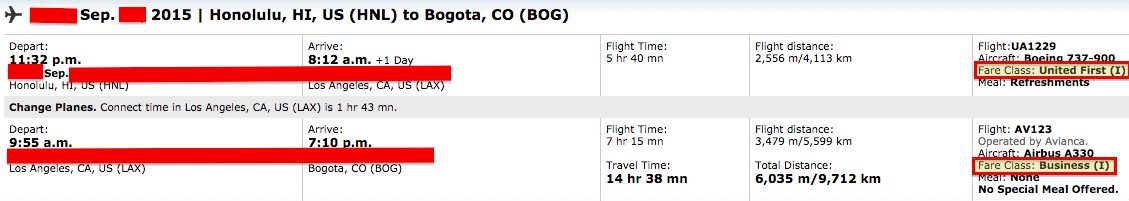 I never did get a change email, but I can see the changes in my United account, and I was able to select a First Class seat for the first segment, so I know that the change was made.
I never did get a change email, but I can see the changes in my United account, and I was able to select a First Class seat for the first segment, so I know that the change was made.![]()
I was not charged a change fee. As far as I can tell, Asiana has no award change fee. Award cancellations cost $30.
Bottom Line
Other than having to talk to both Reservations and Asiana Club, changing my Asiana award when United First Class opened up was easy and free. Now the award is perfect and complete, and I can’t wait to fly it next month as part of my End of 2015 Travel.


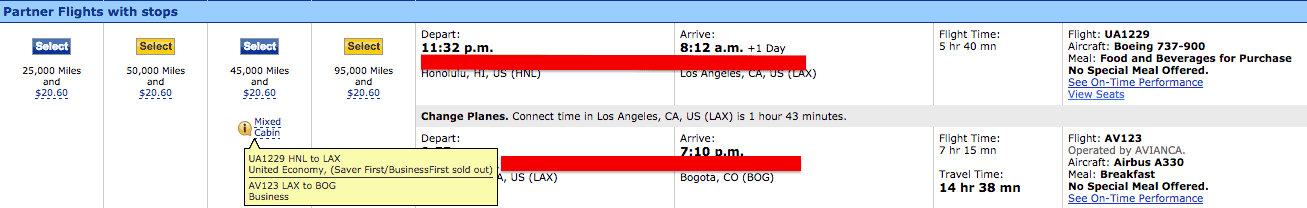
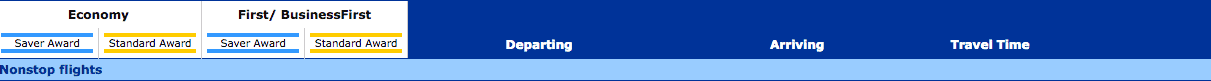
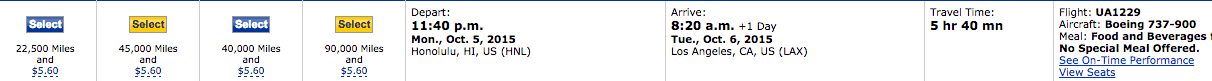
this is useful, thanks. i wish they would bring back the cc sign up bonus to 25k points.
this is useful, thanks. i wish they would bring back the cc sign up bonus to 25k points.
Eventhough there is no change fee, how much the difference in miles (from economy to business class, as I assume you redeem miles for economy class first at the time you made the booking) that you have to pay when you made the change over the phone?
Zero miles.
The award is 27,500 miles for a Business Class award, and I paid that the first time because my award had a Business Class segment (LAX-Bogota.) You never get a discount just because one or more leg is in an inferior cabin. You always pay the price of the highest cabin. My highest cabin was still Business Class after the change described in this post for the reasons described parenthetically about fare classes I and O.
So to make the change I paid 0 miles and $0.
Eventhough there is no change fee, how much the difference in miles (from economy to business class, as I assume you redeem miles for economy class first at the time you made the booking) that you have to pay when you made the change over the phone?
love your blog, thanks for all the tips and tricks.
can you do this with either a united award or an aeroplan award? i just booked 2 different awards and they were both a mix of economy & business.
You can definitely change the awards. Whether you will pay zero fee is a separate matter. United agents have to manually impose the fee, so I think a lot will forget to charge you. I’ve never changed an Aeroplan award.
[…] My Experience Changing My Asiana Award (MileValue). Seems Asia is not as difficult to deal with as Korean. I have had on my list to take a hard look at Asiana and their BofA credit card. […]
[…] 27,500 Asiana miles: Late September: Honolulu to Bogota in Avianca Business Class and how I changed the award a few weeks later for zero miles and zero dollars when slightly better award… […]