MileValue is part of an affiliate sales network and receives compensation for sending traffic to partner sites, such as CreditCards.com. This compensation may impact how and where links appear on this site. This site does not include all financial companies or all available financial offers. Terms apply to American Express benefits and offers. Enrollment may be required for select American Express benefits and offers. Visit americanexpress.com to learn more.
Note: Some of the offers mentioned below may have changed or are no longer be available. You can view current offers here.
Did you miss Friday’s $210 roundtrip fare from Boston to Paris? What about the $110 hotel rooms for $10 worldwide? You shouldn’t have. You could have gotten a text message when the stories broke instead of finding out about them hours later when the deals were already dead.
I have two Twitter accounts:
@MileValue is my main account. I tweet from it several times per day, mainly the newest posts but occasionally older posts, giveaways, or travel photos. It has 8,475 followers.
By contrast, @MileValueAlerts is an account that I only tweet highly time sensitive huge deals from. It averages about five tweets per month. @MileValueAlerts is designed not only to be followed, but to send you text messages when a huge deal breaks, so you don’t miss it. It has 2,062 in-the-know followers.
Because I tweet from it so rarely and you don’t want to miss any of the deals, I recommend setting up your Twitter account to forward @MileValueAlerts to you as text messages.
These are the text messages I get on my phone when I tweet from @MileValueAlerts.
How to Set Up Your Twitter Account to Text You Every Time @MileValueAlerts Posts in Three Easy Steps
Step 1: Add your mobile number to your Twitter account
Click your image in the top right of any Twitter screen and select Settings.
Select Mobile from the menu on the left.
Add your number and confirm the code texted to you.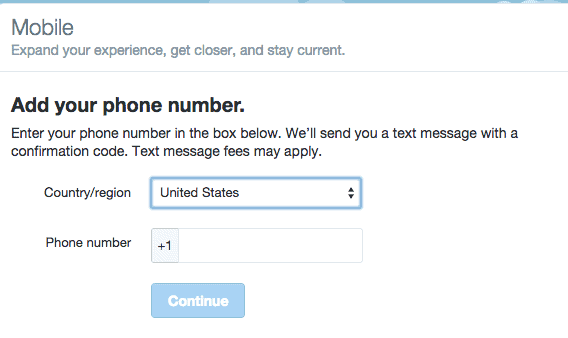 Step 2: Turn on SMS Notifications
Step 2: Turn on SMS Notifications
Under the exact same Mobile Settings tab you went to in Step 1, look for the area labeled“Text Notifications.” Check the box for “Tweets from people you’ve enabled for mobile notifications.”
Step 3: Add @MileValueAlerts Alerts
Go to @MileValueAlerts Twitter page. Follow it. Next to the button that says Following, click the gear icon and select “Turn on mobile notifications.”
Now you’re set up to receive a text message every time @MileValueAlerts tweets. You can, of course, follow the same process to add other accounts for text message alerts, but I personally don’t want to get a text every time any regular Twitter user tweets.
Setting up text messaging whenever @MileValueAlerts tweets is the easiest way to keep abreast of mistake fares and other limited time deals. How can you make sure you never miss a MileValue post? Sign up to receive one free daily email every morning with all of the posts from the last 24 hours!


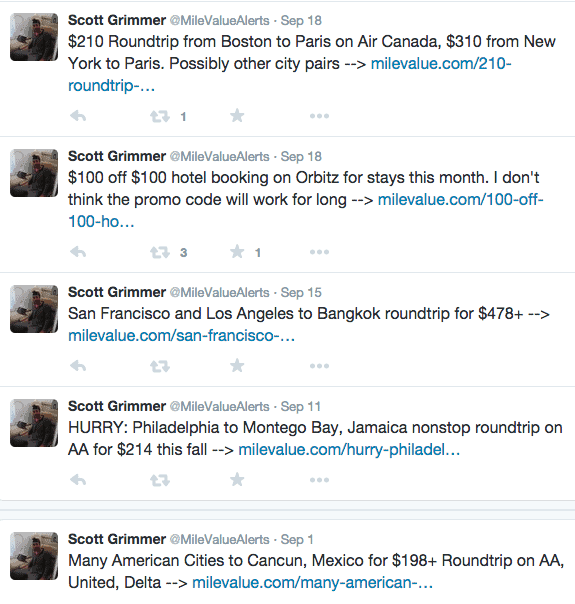
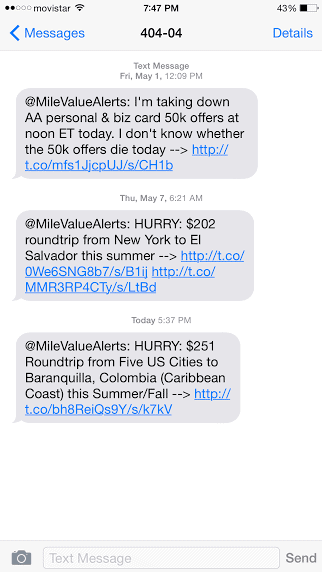
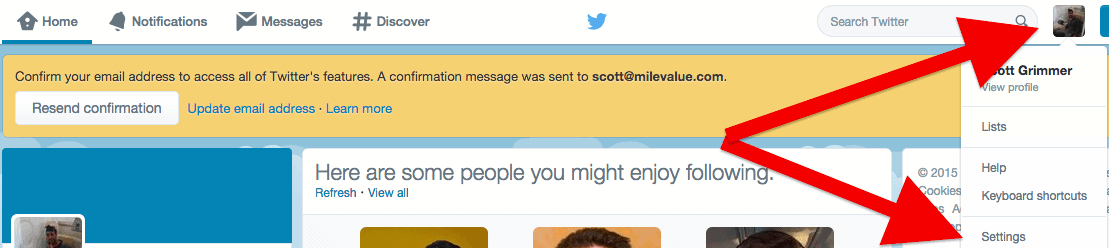


[…] But from time to time, some incredible mistake fares come along. Airlines ( or someone) screws up, a ticket is sold MUCH cheaper than it should be, and customers like you jump on the deal before it goes away. Want to make sure you never ever miss a mistake fare? Scott Grimmer who runs a great blog follows these fares and has a way to make sure you’re never too late to hop on the train. […]
[…] But from time to time, some incredible mistake fares come along. Airlines ( or someone) screws up, a ticket is sold MUCH cheaper than it should be, and customers like you jump on the deal before it goes away. Want to make sure you never ever miss a mistake fare? Scott Grimmer who runs a great blog follows these fares and has a way to make sure you’re never too late to hop on the train. […]
How can I get urgent messages without twitter.
Can I get a text message directly
You can’t.
How can I get urgent messages without twitter.
Can I get a text message directly
You can’t.