MileValue is part of an affiliate sales network and receives compensation for sending traffic to partner sites, such as CreditCards.com. This compensation may impact how and where links appear on this site. This site does not include all financial companies or all available financial offers. Terms apply to American Express benefits and offers. Enrollment may be required for select American Express benefits and offers. Visit americanexpress.com to learn more.
Note: Some of the offers mentioned below may have changed or are no longer be available. You can view current offers here. All values of Membership Rewards are assigned based on the assumption, experience and opinions of the MileValue team and represent an estimate and not an actual value of points. Estimated value is not a fixed value and may not be the typical value enjoyed by card members.
Update 2/12/16: United brought back the nonstop calendar. The single column for Saver and Standard economy space remains.
United.com has completed a site redesign. The new site is live now.
The old site is still available, but will disappear in a few weeks.
The new united.com is far worse than the old one for award searches. This will negatively affect me, my Award Booking Service, and you. Let’s bombard United with messages to bring back the old search functions before it kills the old site.
- What are the negative changes?
- How can you let your displeasure be known, so United can reverse course?
Changes
The new united.com has a sleeker tiled look. If you sign in, all the information you might need is right on the home screen if different tiles. I like all that.
What I don’t like are the changes to award searches. Here’s that tile, which is basically identical to how it is on the old site. (You can ignore the cabin dropdown when you tick “Search for award travel” because all cabins are returned regardless.)
Negative Change #1: You can NOT get a nonstop calendar.
Notice that on the search box above I ticked “Nonstop.” On the old united.com that produces a calendar for two months that shows award space on nonstop flights on that route. Here’s Houston to Honolulu for September and October–lots of economy space on the direct flight, but almost no First Class space.
But here’s the calendar on the new site.
The calendar shows all flights, not just nonstop. To find out which days have First Class award space on the nonstop flight, I’d have to click all 61 dates individually. What an insane waste of time when United has the technology to show me all 61 dates’ space at a glance as evidenced by the old site’s calendars.
There are a lot of reasons to want to know the award space only on one direct segment, so this is a huge deal to me on my award searches and for my Award Booking Service searches. I used this functionality just last week on an award booking for myself.
There is no conceivable reason why United would want to make it harder to find direct award space, so this must just be an oversight. Our complaints–I’ll explain how to complain below–should have a good chance of getting United to fix this.
Negative Change #2: No Separate Columns for Economy Saver and Standard
This change affects me a lot less but is a lot more insidious.
Here’s how an individual itinerary looks on the old united.com; note the separate columns that clearly indicate whether you are getting Saver or Standard award space.
Here are the new search results.
Premium Cabins are broken down into Saver and Standard, but economy space just shows the lowest price without indicating whether it is Saver or Standard.
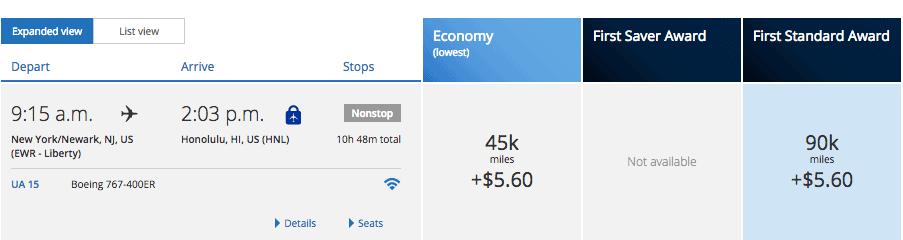 This is not a big deal for me because I know whether a price is Saver or Standard. Worst case scenario, you can check the United award chart in a few clicks versus the 61 clicks I now need to check two months of award space on the direct flight on a route.
This is not a big deal for me because I know whether a price is Saver or Standard. Worst case scenario, you can check the United award chart in a few clicks versus the 61 clicks I now need to check two months of award space on the direct flight on a route.
But this change seems a lot more intentional. Lately United has loved copying Delta with award chart devaluations and revenue-based mileage earning. Maybe United wants to copy Delta in the future by deleting its award charts, and answering the question of what an award should cost with “Whatever the search results say it costs.”
Remember that the Saver/Standard distinction matters not just for how many United miles the award costs, but also because partner miles only have access to Saver award space, which is now no longer marked in economy on the new united.com. I book a lot of United award space with Singapore, Asiana, and Lufthansa miles, so Saver award space matters a lot to me.
How to Complain
Do two things:
1. On both the old and new site, there is a button for Site Feedback. Here’s its placement on the new site.
Click that and make a complaint about the award search calendars not displaying nonstop award space and the economy award price not being broken into Saver and Standard.
2. Retweet this tweet from Dan’s Deals.
@United Please Fix These Critical Award Searching Issues Before Phasing Out Your Old Sitehttp://t.co/Mg6lDAwzXC
— DansDeals (@DansDeals) August 5, 2015
Also if you’re on Twitter and Facebook, consider sending @united your personalized feedback.
Bottom Line
The new united.com will make award searching much more time consuming.
It has eliminated the ability to see nonstop award space for two months at a time on the route of your choice. My conspiracy theory mind sees no reason for this, so I have to assume it is a programming oversight that hopefully can be corrected.
It has eliminated the two columns for Saver and Standard economy award space, replacing them with “Lowest.” My conspiracy theory mind sees this as a baby step to following Delta into the darkness. Luckily they haven’t eliminated the Saver and Standard columns for premium cabins, so maybe I am misinterpreting.
Complain to United on its site and on Twitter to see if we can get the new site to be as good as the old site.
Hat Tip Dan’s Deals


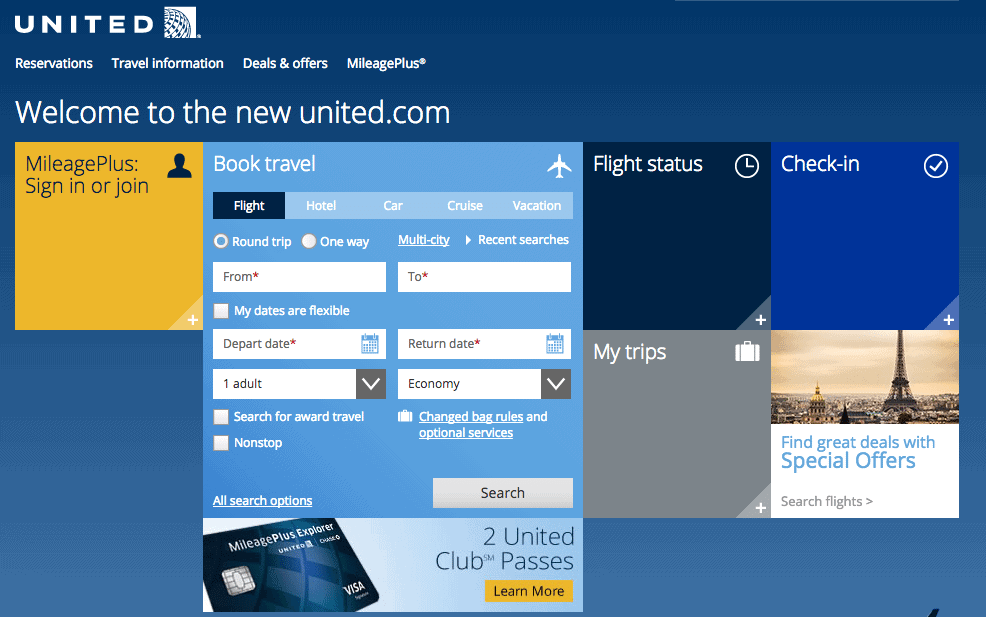
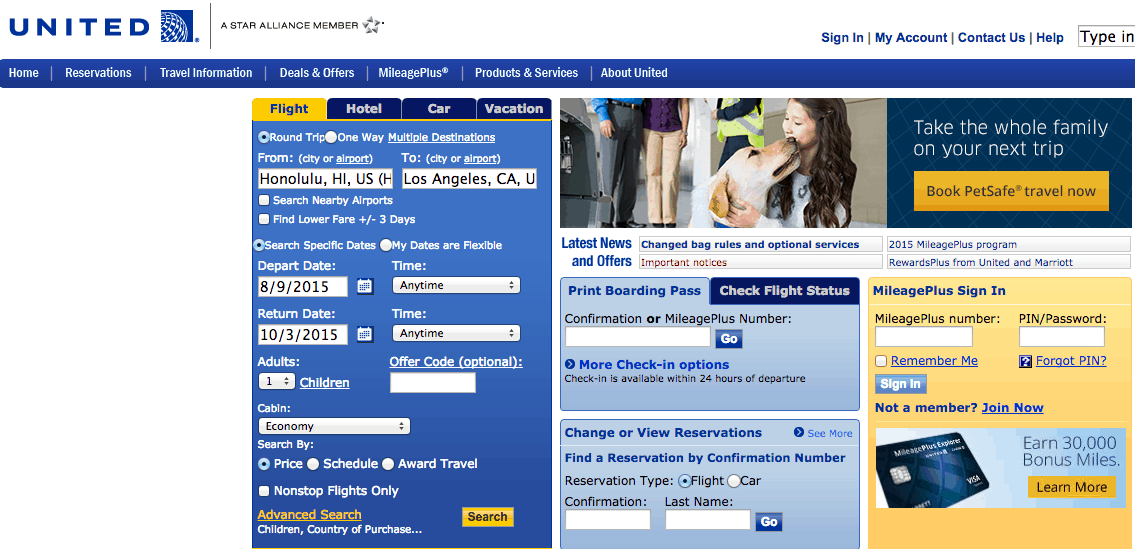
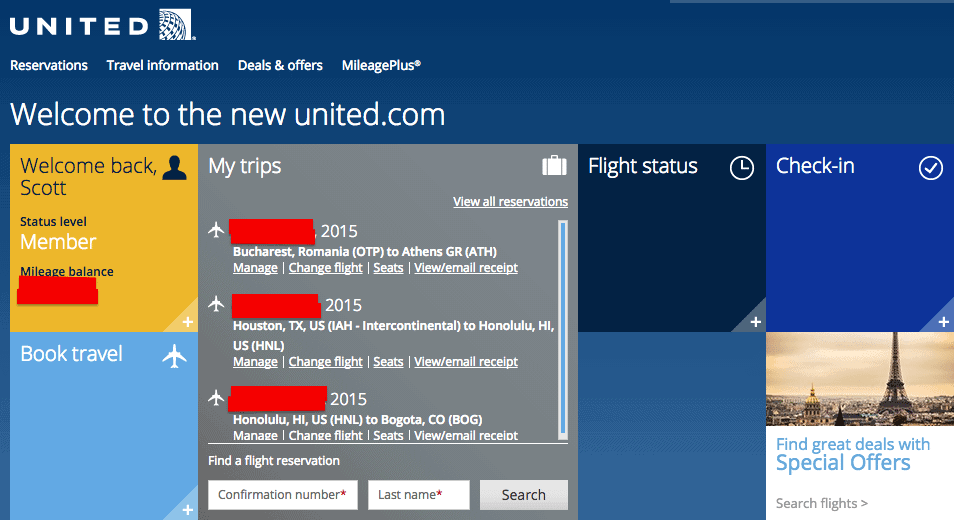
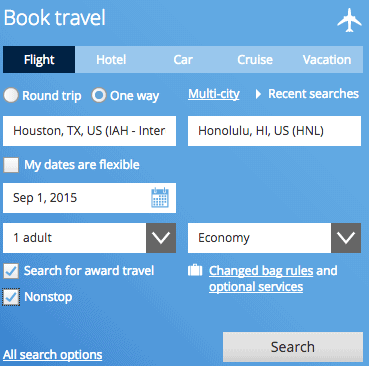
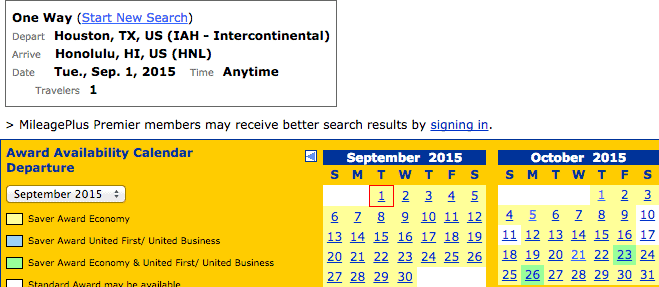
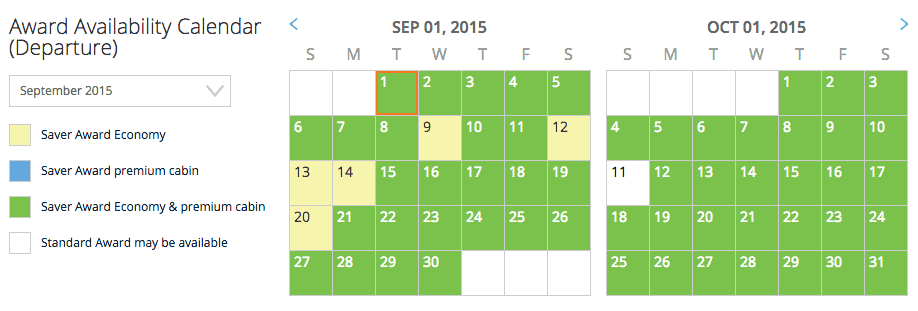
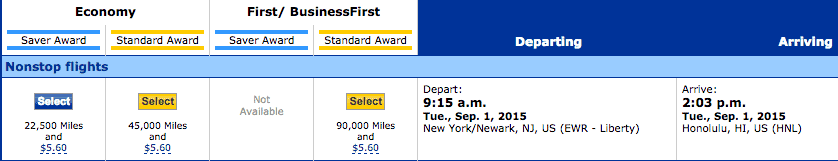
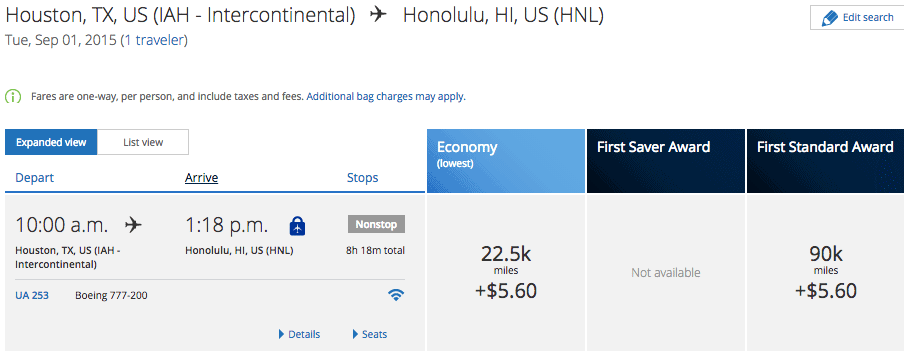
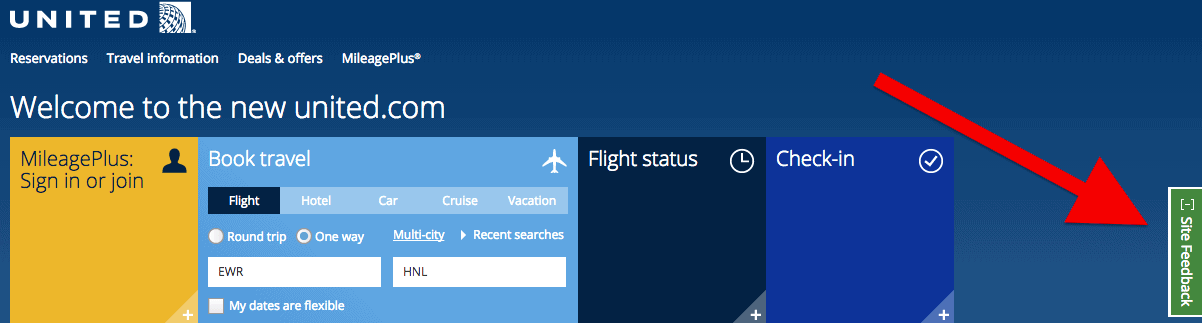
It is easy to distinguish the lowest economy because you can scroll by each category and once you see two different prices, it’s easy to distinguish 35 vs 65, etc.
With regards to nonstop, I would tend to agree.
What if all of them are 65? It’s easy for ME to distinguish because I know the chart, but most people don’t, and they will not know whether they are getting a good deal or not.
It is easy to distinguish the lowest economy because you can scroll by each category and once you see two different prices, it’s easy to distinguish 35 vs 65, etc.
With regards to nonstop, I would tend to agree.
I guess I can see how the calendar would be annoying… I don’t usually search for non-stops (I don’t live near a hub and pretty much know what non-stops exist on each airline). Doesn’t affect me, but I could definitely see how annoying it could be to someone who relies on it. Also seems like that would be a bug that they’d want to fix.
I’m actually very happy that the site has the new “recent searches” functionality. I’m usually watching multiple flights that I’ll check every day or so. Not having to type in everything every day has been great!
My biggest complaint was true with the old site as well. I wish we could limit the calendar to show only where the majority of the route was in Business/First. It’s annoying seeing a mostly green calendar on a DAY-HNL route, but like you having to click on each day and see that it’s really flights like:
DAY – ORD First
ORD – LAX Economy
LAX – HNL Economy
I’d love a way to filter those types of flights out of the calendar…
It’s not about knowing the routes. It’s about seeing what days there is space on the Avianca LAX-BOG or United EWR-HNL flight when you want those flights and not connecting flights.
Why don’t you just set alerts on Wandr.me as explained here instead of searching daily? –> https://milevalu.wpengine.com/anatomy-asiana-honolulu-bogota-alert/
That would be nice to filter that junk out.
there are pricing issues as well…
for example,
newark – delhi on partner should be 80K OW in business
routing through London is showing up as 90K, while routing through CDG is 80K as it should be….
Hopefully they fix those too.
im pretty sure my comment earlier posted but not here now oh well
This is starting to look like Delta’s website. Scary.
[…] Taken from Mile Value: […]
Where on the old UAL.com can we find the site feedback button?
top right
You can just clear out the connection cities to get non-stop….
That doesn’t show all 61 dates over two months in one view. I’d still need to click day by day to get that information.
How do I get the new design to come up? All I see is the old, familiar one 🙁 Would seem odd to give the feedback if I can’t see the new one.
Click the link in this post near the top or go to united.com/ual
[…] covered two months ago why the new united.com stinks for award searching. My biggest complaint is that even if you specify a “nonstop only” search, the search […]
[…] United made united.com worse, so I can’t isolate the direct award […]
[…] Currently there is good award space in economy on the route, but I haven’t seen any Business Class award space. (I haven’t searched every day because United made that 30 times slower last year.) […]
[…] fall. Most of the changes were neutral or positive, but one was atrocious. As I wrote in “New United.com Will Make Award Searches Much Harder,” United removed the nonstop […]