MileValue is part of an affiliate sales network and receives compensation for sending traffic to partner sites, such as CreditCards.com. This compensation may impact how and where links appear on this site. This site does not include all financial companies or all available financial offers. Terms apply to American Express benefits and offers. Enrollment may be required for select American Express benefits and offers. Visit americanexpress.com to learn more.
Note: Some of the offers mentioned below may have changed or are no longer be available. You can view current offers here. All values of Membership Rewards are assigned based on the assumption, experience and opinions of the MileValue team and represent an estimate and not an actual value of points. Estimated value is not a fixed value and may not be the typical value enjoyed by card members.
United.com was redesigned last fall. Most of the changes were neutral or positive, but one was atrocious. As I wrote in “New United.com Will Make Award Searches Much Harder,” United removed the nonstop calendar.
For years, when you checked “Search for award travel” and “Nonstop” on the search screen…
…the resulting calendar let you see award space on nonstop flights for two months at a glance.
This was hugely valuable if you only wanted to fly the nonstop flight or if you were searching segment-by-segment.
With the new United.com, you could still check “Nonstop,” but your request was ignored. You were shown a calendar of award space from the origin you searched to the destination you searched including connecting flights. At the time, I complained: “To find out which days have First Class award space on the nonstop flight, I’ll have to click all 61 dates individually. What an insane waste of time when United has the technology to show me all 61 dates’ space at a glance as evidenced by the old site’s calendars.”
The change was so terrible for award searchers that my subsequent post “Trick to Make the Old United.com Load” was one of the most viewed of 2015 because it allowed you to access the old United.com and the old nonstop calendar.
Enough of the history lesson, United listened to our many complaints and retweets and fixed the problem!
@United Please Fix These Critical Award Searching Issues Before Phasing Out Your Old Sitehttp://t.co/Mg6lDAwzXC
— DansDeals (@DansDeals) August 5, 2015
Proof
The nonstop calendar works again. If you perform an award search and check “Nonstop”…
…you get a calendar of award space on the nonstop flight only.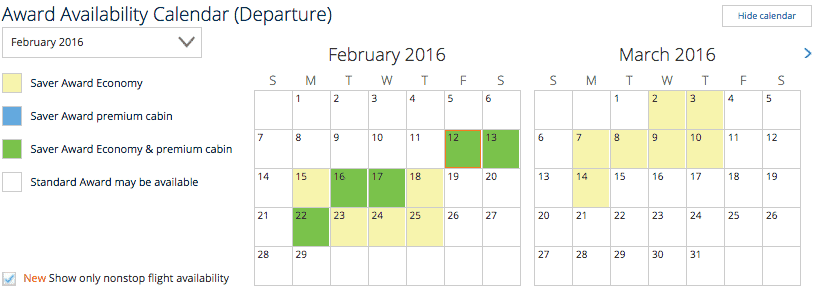
Without even having to click a specific day, you know whether the nonstop flights for two months at a time have award space in economy and/or premium cabins.
Example: Houston to Auckland
For instance, here is the award space from Houston to Auckland in March and April. (I didn’t check “Nonstop.”)
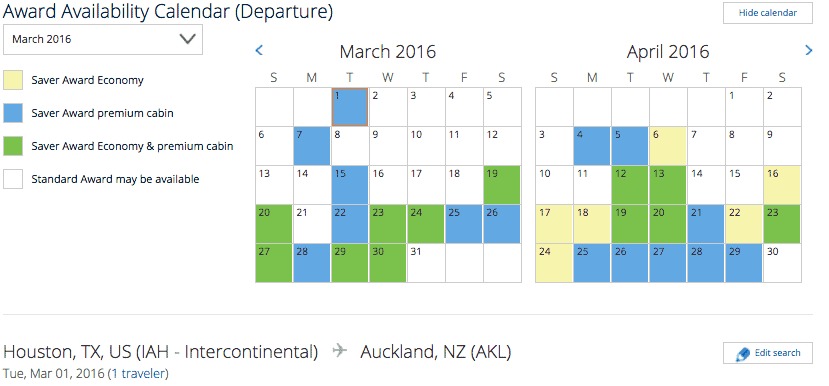 Here is the award space on the nonstop Air New Zealand flight from Houston to Auckland, which just started opening up Business Class award space this week. (I did check “Nonstop.”)
Here is the award space on the nonstop Air New Zealand flight from Houston to Auckland, which just started opening up Business Class award space this week. (I did check “Nonstop.”)
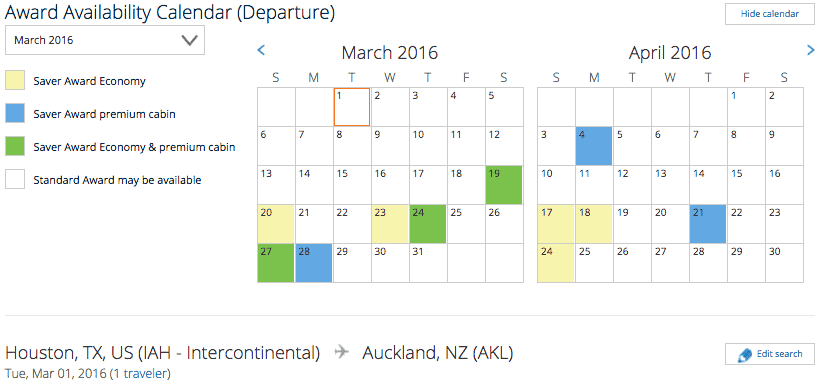
There are many fewer days with award space on the nonstop flight. The first calendar included itineraries with connections in Los Angeles and San Francisco, which are fine itineraries if they are what you want, but annoying to see if you don’t want them. Now if you don’t want to see connections, you don’t have to!
Bottom Line
Award searchers (like me with my MileValue Award Booking Service) rejoice!
United.com brought back the nonstop calendars which can save you 60 clicks by showing you two months worth of nonstop award space at a glance.


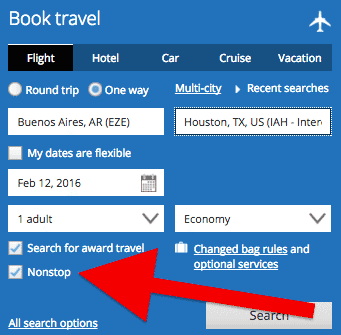
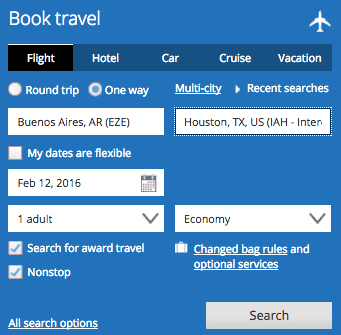
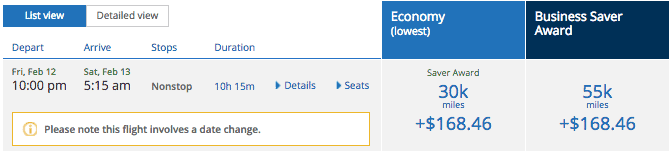
[…] 2/12/16: United brought back the nonstop calendar. The single column for Saver and Standard economy space […]
[…] 2/12/16: United brought back the nonstop calendar. The single column for Saver and Standard economy space […]
Just tested it for NYC-JNB nonstop, works great. Congrats on breaking this news (i haven’t seen it on any of the other blogs and a cursory glance at relevant sections of FT)….it’s a big one!
Read this on Dans Deals earlier today. Does he get the HT?
I didn’t. I saw it when I was award booking.
[…] via Mile Value, the nonstop award check box on United.com is working […]