MileValue is part of an affiliate sales network and receives compensation for sending traffic to partner sites, such as CreditCards.com. This compensation may impact how and where links appear on this site. This site does not include all financial companies or all available financial offers. Terms apply to American Express benefits and offers. Enrollment may be required for select American Express benefits and offers. Visit americanexpress.com to learn more.
Note: Some of the offers mentioned below may have changed or are no longer be available. You can view current offers here. All values of Membership Rewards are assigned based on the assumption, experience and opinions of the MileValue team and represent an estimate and not an actual value of points. Estimated value is not a fixed value and may not be the typical value enjoyed by card members.
I actually haven’t ranked my travel tips, but I love this one because it’s super simple and saves me from getting lost all around the world.
But it’s not my #1 travel tip, which would probably be “use miles” or “travel more” or “travel solo” or something like that.
It may not even be my #2 travel tip because you can save a lot of money with these two:
Anyway, here’s how I avoid getting lost worldwide when I don’t have cell phone data. I used this trick in Slovenia last month because T-Mobile doesn’t offer free data there, and I’ve used it to navigate the dusty streets and alleys of Kampala, Uganda without issue.
The basic idea is that there are two components to the Maps app on your phone. There’s the blinking blue dot which represents you. The blue dot relies on GPS, not cell phone data.
There are also the maps themselves on which the blue dot moves. Those maps are sent to your phone with cellular data, but they stay in your phone’s memory for some time after they’ve been downloaded. (I might be using some wrong technical terms in this post because I know very little about technology.)
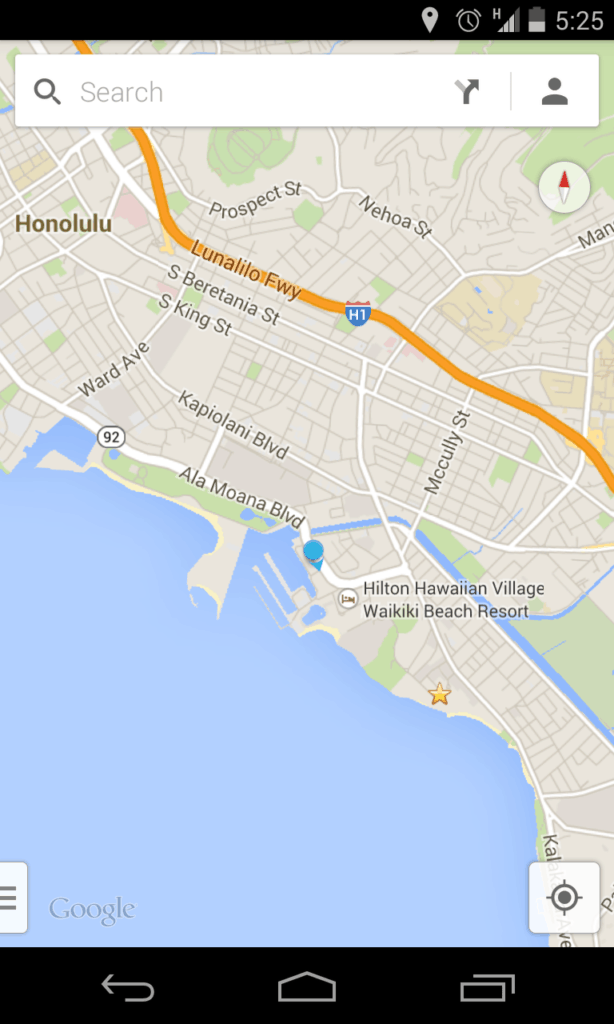
So the trick is to download all the maps you’ll need when you’re on wifi and then you’ll have them when you need them and you don’t have a data connection.
What I do is open my Maps app when I’m on my hotel’s wifi. A blue dot pops up on a map. I then move the map around by swiping left and right to increase the area of the map that has been downloaded. Then I might do some zooming in and out because those different zoom levels are also new maps to be downloaded. In just a few seconds I’ve gotten my phone to download maps for my area at several zoom levels.
Then I leave my hotel and wifi. The maps are still on my phone in the Maps app even though my phone no longer has data access. The blue dot still works because it uses GPS not data.
Voila!
I can walk around the city without getting lost because I have all the maps and the blue dot without using any data. I can even zoom in and out if I need to read street names or get more perspective.
Unfortunately you cannot query the phone for directions to a certain place without data because it takes data to formulate the route. But if you can read a map, you can get anywhere you want without getting lost.
Do you know any better tricks to get around without cell phone data? What other tricks do you know to make travel easier?


Another extremely fantastic trick I recently learned about is “OK Maps”. You type this into the menu bar in google maps and it preloads all maps within that map into your phone’s memory. There are some memory limits but it seems to work amazingly for most metropolitan areas.
Awesome tip!
So this command apparently doesn’t work everywhere. I just tried this in Tokyo and got the reply “pre-loading maps isn’t available in this area”. So Scott’s idea is probably still the best.
The built in maps app on my Windows Phone lets me easily pre-download the maps for any region for later use without data. No ‘hack’ workaround needed, querying for directions works fine without data.
Even better!
Thanks! I like these ideas better than my usual method of taking map screenshots on my phone while in a WiFi location and using the screenshots to navigate. Or trying to at least!
Thanks for the reminder! Like Baqa, I’ve got a Windows phone with HERE maps. I’ve set myself a reminder to check how to load Australia maps for my 2-week trip next month to OzFest.
Settings>Applications>Maps>Download Maps
It makes them available to HERE Maps, Drive, and the built in Maps app with one download IIRC. Couldn’t be easier!
And since I’m too cheap to pay the $50-70 a month to run an iPhone (even though I’d like one), I use an iPod touch which only has WiFi but no GPS. But I’ve found the same basic trick works on the iPod–if I leave WiFi on, it can still use local WiFi signals (even though it isn’t really “connected” to them) to locate me on a map. I usually use the TripAdvisor City Guides maps app for this purpose.
When I’m heading to several sites throughout the day without internet access, I’ll take “snapshots” of the routes on google maps (ie. Snapshot of a-b, then b-c, etc). That way I can just cycle through my photos. Came in very handy in Tokyo (who would have thought it’d be so hard to find free wifi, there).
I cheat – I have the Navigon app on my phone. I like Google maps better, but Navigon does the trick.
If there is a Tripadvisor City Guide, you don’t need wifi to use the mapping – just the GPS signals will do it. I used that extensively in London – loved the compass view.
Yes, great tip.
Used this last year in Myanmar where even if you wanted to pay for cell data you couldn’t. I think Google has changed the map app, as this didn’t used to work further back.
OK maps is just a shortcut; you can just ask it to store some offline maps.
https://productforums.google.com/forum/#!msg/maps/42lem8qgkZE/1FuA3WktVLQJ
I usually buy a local sim chip. They’re often less than US$10 and come with several hundred megabytes of data. Has worked for me in Spain, Austria, Italy, Chile, Argentina and Brazil. Just make sure your phone is sim unlocked.
Local SIM chips are good when you are in one spot for at least a little while. My last trip to Europe, I was only in one spot for several days at a time and I bounced from place to place. It made buying local SIMs quite expensive. I ended up getting a GlobalSIM, which gave a small amount of free data. Woprked beautifully in the UK but unfortunately, I could not get it to work properly on my iPhone 5 in several countries so I was stuck without phone or data for a chunk of my trip and had to rely on wifi. It was fine – but annoying.
Google Maps has settings for Offline map storage, as another user mentioned. I also have bought Sygic for offline vehicle navigation (free 7 day trial) and have had good luck with it. Not sure if it offers other modes of navigation like Googlemaps. You download country specific maps. It worked great in New Zealand and Australia.
For phone use, one option I’ve used for the past couple years (w/my android phone) was the GrooVe IP app. It operates in conjunction with a Google Number (rumor is Google will discontinue Google Numbers this summer, but I believe GrooVie IP is developing other options). I forward my stateside mobile number to my Google number, and as long as I have a decent data connection (wi-fi preferred, G3/G4 likely ok if you only have a data plan on phone/device) my calls will ring on my wi-fi enabled mobile phone free of charge anywhere in the world. I can also make calls and texts. The caller assumes I’m still stateside.
One of the better apps that I use is citymaps2go
It is free and you will actually download the map on your mobile device or tablet. In addition to the map you can also download a guide that holds Wikipedia articles for that map. Once you are out and about in the city you can be in airplane mode and still see the blue moving dot that works off the gps signal.
[…] him to go to Sai Kung, a town everyone will know, and then continue on Sai Kung Sai Wan Road. I had Google Maps out to direct him. Google also doesn’t know where the Sai Wan Pavilion is, but it does know Sai Kung Sai Wan […]