MileValue is part of an affiliate sales network and receives compensation for sending traffic to partner sites, such as CreditCards.com. This compensation may impact how and where links appear on this site. This site does not include all financial companies or all available financial offers. Terms apply to American Express benefits and offers. Enrollment may be required for select American Express benefits and offers. Visit americanexpress.com to learn more.
Note: Some of the offers mentioned below may have changed or are no longer be available. You can view current offers here.
After 2.5 years, I finally spruced the place up a little bit. Thanks to Million Mile Secrets for letting me steal his theme for a few years, but now I’ve got my own. 😉
Almost all the changes are cosmetic. Let me walk you through a few of them.
First, you probably noticed that you got a pop up when you came to the site today. Sorry for the minor annoyance. I just really want people to sign up to receive one free daily email every morning with all of the day’s posts! You will see this pop up no more than once per month.
Next, the home page has seen a total redesign.
For anyone who stumbled onto the site not knowing where they are, we’ve added a prominent button to Start Here. Underneath it, I’ve added a few of the top credit card offers. Before they lined the sides of the page, but I don’t want people to confuse them with randomly generated ads. These are handpicked offers.
Next comes all the posts. I wanted to fit a lot more posts onto the home page, so great content that’s only a week old isn’t hard to find.
Post pages look a little different than before, and offer you the chance to share a post you think your friends will find helpful with just the click of a button at the bottom of the page.
The key services of this site: the blog, the Award Booking Service, and the Free Credit Card Consultation remain the same.
Hopefully you like the makeover. Big shoutout to Tyler and Emily for the design work. For anyone who has a website, I’ll give a little more info on their company in a few days. They’ve worked so hard on my site that they haven’t finished their own!


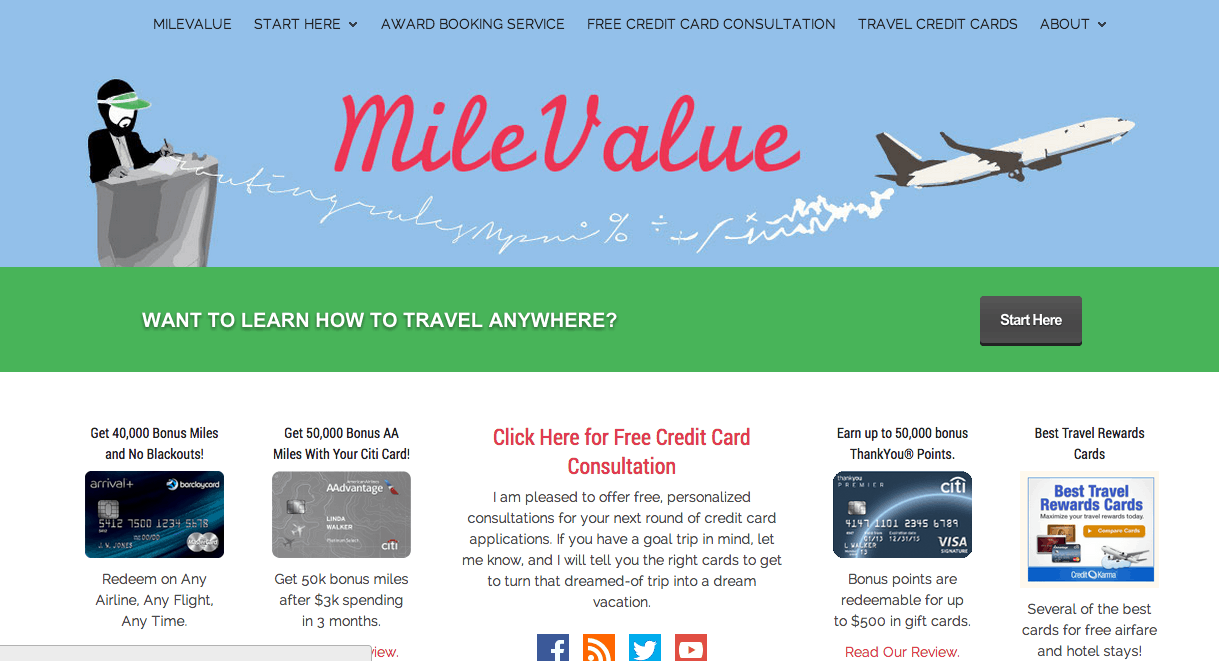
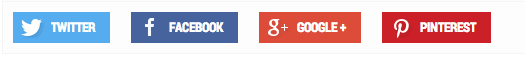
I’m sure someone has probably already mentioned it, but your home page hyperlink above take you to mievalue instead of milevalue.com. Love the new look. Thanks for all the great tips!
Ditch the popup
How do I search for previous articles and blog entries? The previous web site format had various topics down the right hand side. Is there anything similar for the new format?
How do I search for a previous article using the new web site format?
In a google search box type: site:milevalue.com followed by your query.
Unless I missed something, it does not appear that there is any way to search prior posts and comments from within the site. Without this ability, much of the research value of your work is lost to your readers, and there is less reason to return to Milevalue as a “go to” source.
I didn’t think anyone was using that. In the google search box type: site:milevalue.com followed by your query.
Looks nice! I would definitely put a search bar back though. Most people do not know the site search trick in the browser bar. Stick it on the right just above featured posts.
I’m going to come up with a solution for this.
I came onto post because I too have always had a hard time figuring out how to just search within your site and was hoping to see a new search bar on your new website – glad you’re working on a fix!
Drop the pop-up
Add a search if possible
Homepage looks confused, can’t find the newest posts easily
Top banner taking up too much space (top 1/3 of my screen)
Drop the middle CC ads if possible…
I like the look of the redesign for the most part but…
…the scrolling speed seems to be off (it’s way too fast).
Of all the sites I go to frequently (which is a lot) only yours and another random blog have this problem, so I don’t think it’s a settings problem on my end.
It sure is a bit fast. We’re working through some bugs. I’ll bring this up.
Also, there is no way to move from post to post in chronological order using simple “previous/next” buttons. For those of us who are on the road a good bit, and often without internet access, we bookmark the last blog post we read, return to that post when we can, and then pick up reading from there. So much of your work is time and context sensitive that this seems a basic necessity for getting the most out of Milevalue.
Cheers,
g
Just found them! My bad.
Now I really do feel like an idiot. I found the “previous article” and the “next article” buttons, but they appear to be dead links, ie, clicking on them does nothing. This seems to be true in Internet Explorer, Firefox and Opera so far.
[…] Last month, the new design of milevalue.com went live, and I walked through some of the changes in “MileValue Looks Different.” […]