MileValue is part of an affiliate sales network and receives compensation for sending traffic to partner sites, such as CreditCards.com. This compensation may impact how and where links appear on this site. This site does not include all financial companies or all available financial offers. Terms apply to American Express benefits and offers. Enrollment may be required for select American Express benefits and offers. Visit americanexpress.com to learn more.
Note: Some of the offers mentioned below may have changed or are no longer be available. You can view current offers here.
Are you sick of missing out on mistake fares, mistake rates on hotels, and other limited-time offers that you didn’t hear about in time?
Here’s the brand new solution:
I’ve created a new Twitter account, @MileValueAlerts, that I’ll only use for huge deals you need to know about right now before it’s too late. The account is designed to be subscribed to by SMS, so on the rare occasions I use the account, you get a text message instantly.
You’ll never miss another mistake fare.
How rarely will I tweet from the account? Here are the four most recent tweets I think I would have made.
- Last night’s ever so brief free $25 for Uber users. That thing had doomed written all over it if you didn’t act within a few seconds of it trending.
- United’s Danish krone mistake fares from last week of $100 roundtrip from London to the United States in First Class
- Expedia’s allowance of $200 off coupons on $201 hotel stays last week
- Etihad’s Christmas present mistake fares to the Middle East
That’s four tweets in the last two months.
Because I will almost never tweet from the account, you can safely set up your Twitter account to send you a text message when I do post without fear of getting many text messages.
(I will continue to post multiple times per day on the normal @MileValue twitter account, including mistake fares as they arise, but @MileValueAlerts will be dedicated to mistake fares and the impending demise of similar offers.)
How to Set Up Your Twitter Account to Text You Every Time @MileValueAlerts Posts in Three Easy Steps
Step 1: Add your mobile number to your Twitter account
Click your image in the top right of any Twitter screen and select Settings.
Select Mobile from the menu on the left.
Add your number and confirm the code texted to you.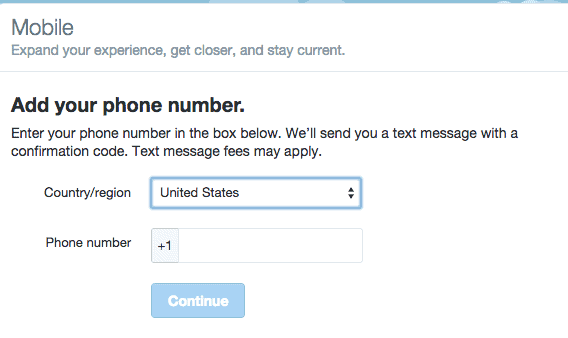 Step 2: Turn on SMS Notifications
Step 2: Turn on SMS Notifications
Under the exact same Mobile Settings tab you went to in Step 1, look for the area labeled “Text Notifications.” Check the box for “Tweets from people you’ve enabled for mobile notifications.”
Step 3: Add @MileValueAlerts Alerts
Go to @MileValueAlerts Twitter page. Follow it. Next to the button that says Following, click the gear icon and select “Turn on mobile notifications.”
Now you’re set up to receive a text message every time @MileValueAlerts tweets. You can, of course, follow the same process to add other accounts for text message alerts, but I personally don’t want to get a text every time any regular Twitter user tweets.
Bottom Line
I used to be super bummed when I’d miss a mistake fare. Now you won’t have to miss any more. You won’t need to be by Twitter or on a blog when a deal blows up. You’ll just need to be with your phone (and who isn’t chained to that?)
The second I tweet the deal from my brand new account @MileValueAlerts, you will be texted. Sign up for text message alerts from @MileValueAlerts with confidence. I will only use the account for the biggest deals you need to know about right now because their death seems imminent.


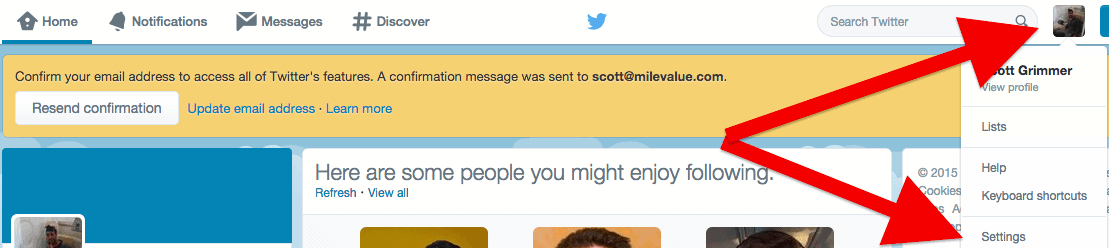


Thank you for this!
Thank you for this!
Great idea, and I have actually missed all these recent mistakes because I simply found out too late. But I’m burning points in South America until civilized weather returns to Michigan and my phone doesn’t work here. As an aid to the technologically idiotic, e.g., me, can this be notification system be set up to send messages to a wi-fi-only tablet like my trusty Kindle HD 8.9?
I don’t know.
Great idea, and I have actually missed all these recent mistakes because I simply found out too late. But I’m burning points in South America until civilized weather returns to Michigan and my phone doesn’t work here. As an aid to the technologically idiotic, e.g., me, can this be notification system be set up to send messages to a wi-fi-only tablet like my trusty Kindle HD 8.9?
I don’t know.
Told you I was not tech-savvy. Forgot to click the notify me button.
Me too Mike hope he sends it on Email and tweeter me has nor wants tweeter..
Told you I was not tech-savvy. Forgot to click the notify me button.
Me too Mike hope he sends it on Email and tweeter me has nor wants tweeter..
FYI, the screenshots and instructions you provided seem to be for a PC or Mac. Trying to follow this for my Samsung phone and it’s a totally different interface. If anyone succeeds in getting a phone set up for the last step, please post a screen shot. Thanks.
FYI, the screenshots and instructions you provided seem to be for a PC or Mac. Trying to follow this for my Samsung phone and it’s a totally different interface. If anyone succeeds in getting a phone set up for the last step, please post a screen shot. Thanks.
Yes, I did this on my Mac.
Mac means your rich !!
Interestingly they might be cheaper after factoring in resale. I sold a two year old used one for $600, recouping about 60% of the price!
Same for my iPad. Evidently Twitter has developed very different apps for different devices and the setup on my iPad only assumes I have an iPhone (thanks Apple).
Scott, what device were you using for these instructions? I’ll try to follow on the same, unless it’s a Mac.
Same for my iPad. Evidently Twitter has developed very different apps for different devices and the setup on my iPad only assumes I have an iPhone (thanks Apple).
Scott, what device were you using for these instructions? I’ll try to follow on the same, unless it’s a Mac.
Do I have to have Twitter to get the alerts ? Thanks !
Yes. It is based on Twitter sending text messages to you when I post there. Signing up for twitter takes less than a minute.
Do I have to have Twitter to get the alerts ? Thanks !
Yes. It is based on Twitter sending text messages to you when I post there. Signing up for twitter takes less than a minute.
Done and done. Thanks
Done and done. Thanks
Thank you for this. You rock!
Thank you for this. You rock!
Great idea thanks for doing this!
Thank you for this and many other tips you have shared in the past. I have found them to be very useful.
How come I haven’t received a twitter msg about the American ~$450 business fare from the Us to Beijing?????
C’mon it’s only 10pm …
Jk … I like you…you should be on top f this
I missed it 🙁 This one was dead quickly!
[…] @MileValueAlerts on Twitter and follow these directions to get a text message every time I tweet from that account. I’ve tweeted from @MileValueAlerts only once this month, for this deal, because it is […]
[…] @MileValueAlerts on Twitter and follow these directions to get a text message every time I tweet from that account. I tweet from @MileValueAlerts only a few times a month because it is designed to be used only for […]
[…] tweeted this deal first from @MileValueAlerts. Follow @MileValueAlerts on Twitter and follow these directions to get a text message every time I tweet from that account. I tweet from @MileValueAlerts only a few times a month because it is designed to be used only for […]
[…] tweeted this deal first from @MileValueAlerts. Follow @MileValueAlerts on Twitterand follow these directions to get a text message every time I tweet from that account. I tweet from @MileValueAlerts only a few times a month because it is designed to be used only for […]
[…] @MileValueAlerts on Twitter and follow these directions to get a text message every time I tweet from that account. I’ve tweeted from @MileValueAlerts only once this month, for this deal, because it is designed […]
[…] @MileValueAlerts on Twitter and follow these directions to get a text message every time I tweet from that account for more super cheap airfare […]
[…] @MileValueAlerts on Twitter and follow these directions to get a text message every time I tweet from that account. I’ve tweeted from @MileValueAlerts only once this month, for this deal, because it is designed […]
[…] tweeted this deal first from @MileValueAlerts. Follow @MileValueAlerts on Twitter andfollow these directions to get a text message every time I tweet from that account. I tweet from @MileValueAlerts only a few times a month because it is designed to be used only for […]
[…] @MileValueAlerts on Twitter and follow these directions to get a text message every time I tweet from that account. I’ve tweeted from @MileValueAlerts only once this month, for this deal, because it is designed […]
[…] tweeted this deal first from @MileValueAlerts. Follow @MileValueAlerts on Twitterand follow these directions to get a text message every time I tweet from that account. I tweet from @MileValueAlerts only a few times a month because it is designed to be used only for […]
[…] @MileValueAlerts on Twitter and follow these directions to get a text message every time I tweet from that account. I’ve tweeted from @MileValueAlerts only once this month, for this deal, because it is designed […]
[…] tweeted this deal first from @MileValueAlerts. Follow @MileValueAlerts on Twitter andfollow these directions to get a text message every time I tweet from that account. I tweet from @MileValueAlerts only a few times a month because it is designed to be used only for […]
[…] @MileValueAlerts on Twitter and follow these directions to get a text message every time I tweet from that account. I’ve tweeted from @MileValueAlerts only once this month, for this deal, because it is designed […]
[…] tweeted this deal first from @MileValueAlerts. Follow @MileValueAlerts on Twitter andfollow these directions to get a text message every time I tweet from that account. I tweet from @MileValueAlerts only a few times a month because it is designed to be used only for […]
[…] tweeted this deal first from @MileValueAlerts. Follow @MileValueAlerts on Twitter andfollow these directions to get a text message every time I tweet from that account. I tweet from @MileValueAlerts only a few times a month because it is designed to be used only for […]
[…] tweeted this deal first from @MileValueAlerts. Follow @MileValueAlerts on Twitter andfollow these directions to get a text message every time I tweet from that account. I tweet from @MileValueAlerts only a few times a month because it is designed to be used only for […]
[…] tweeted this deal first from @MileValueAlerts. Follow @MileValueAlerts on Twitter and follow these directions to get a text message every time I tweet from that account. I tweet from @MileValueAlerts only a few times a month because it is designed to be used only for […]
[…] tweeted this deal first from @MileValueAlerts. Follow @MileValueAlerts on Twitterand follow these directions to get a text message every time I tweet from that account. I tweet from @MileValueAlerts only a few times a month because it is designed to be used only for […]
[…] tweeted this deal first from @MileValueAlerts. Follow @MileValueAlerts on Twitter and follow these directions to get a text message every time I tweet from that account. I tweet from @MileValueAlerts only a few times a month because it is designed to be used only for […]
[…] tweeted this deal first from @MileValueAlerts. Follow @MileValueAlerts on Twitterand follow these directions to get a text message every time I tweet from that account. I tweet from @MileValueAlerts only a few times a month because it is designed to be used only for […]
[…] tweeted this deal first from @MileValueAlerts. Follow @MileValueAlerts on Twitterand follow these directions to get a text message every time I tweet from that account. I tweet from @MileValueAlerts only a few times a month because it is designed to be used only for […]
[…] tweeted this deal first from @MileValueAlerts. Follow @MileValueAlerts on Twitter and follow these directions to get a text message every time I tweet from that account. I tweet from @MileValueAlerts only a few times a month because it is designed to be used only for […]
[…] tweeted this deal first from @MileValueAlerts. Follow @MileValueAlerts on Twitter and follow these directions to get a text message every time I tweet from that account. I tweet from @MileValueAlerts only a few times a month because it is designed to be used only for […]
[…] tweeted this deal first from @MileValueAlerts. Follow @MileValueAlerts on Twitter and follow these directions to get a text message every time I tweet from that account. I tweet from @MileValueAlerts only a few times a month because it is designed to be used only for […]
[…] about amazing sales or mistake fares from airline. I like to follow Dans Deals, The Points Guy, Mile Value Alerts, and The Flight Deal. Maybe once a month I will get a Tweet or notification via e-mail that there […]
[…] tweeted this deal first from @MileValueAlerts. Follow @MileValueAlerts on Twitter and follow these directions to get a text message every time I tweet from that account. I tweet from @MileValueAlerts only a few times a month because it is designed to be used only for […]
[…] tweeted this deal first from @MileValueAlerts. Follow @MileValueAlerts on Twitter and follow these directions to get a text message every time I tweet from that account. I tweet from @MileValueAlerts only a few times a month because it is designed to be used only for […]
[…] tweeted this deal first from @MileValueAlerts. Follow @MileValueAlerts on Twitter and follow these directions to get a text message every time I tweet from that account. I tweet from @MileValueAlerts only a few times a month because it is designed to be used only for […]
[…] tweeted this deal first from @MileValueAlerts. Follow @MileValueAlerts on Twitter and follow these directions to get a text message every time I tweet from that account. I tweet from @MileValueAlerts only a few times a month because it is designed to be used only for […]
[…] tweeted this deal first from @MileValueAlerts. Follow @MileValueAlerts on Twitter and follow these directions to get a text message every time I tweet from that account. I tweet from @MileValueAlerts only a few times a month because it is designed to be used only for […]
[…] tweeted this deal first from @MileValueAlerts. Follow @MileValueAlerts on Twitter and follow these directions to get a text message every time I tweet from that account. I tweet from @MileValueAlerts only a few times a month because it is designed to be used only for […]
[…] tweeted this deal first from @MileValueAlerts. Follow @MileValueAlerts on Twitter and follow these directions to get a text message every time I tweet from that account. I tweet from @MileValueAlerts only a few times a month because it is designed to be used only for […]
[…] tweeted this deal first from @MileValueAlerts. Follow @MileValueAlerts on Twitter and follow these directions to get a text message every time I tweet from that account. I tweet from @MileValueAlerts only a few times a month because it is designed to be used only for […]
[…] tweeted this deal first from @MileValueAlerts. Follow @MileValueAlerts on Twitterandfollow these directions to get a text message every time I tweet from that account. I tweet from @MileValueAlerts only a few times a month because it is designed to be used only for […]
[…] tweeted this deal first from @MileValueAlerts. Follow @MileValueAlerts on Twitter and follow these directions to get a text message every time I tweet from that account. I tweet from @MileValueAlerts only a few times a month because it is designed to be used only for […]
[…] tweeted this deal first from @MileValueAlerts. Follow @MileValueAlerts on Twitter and follow these directions to get a text message every time I tweet from that account. I tweet from @MileValueAlerts only a few times a month because it is designed to be used only for […]
[…] tweeted this deal first from @MileValueAlerts. Follow @MileValueAlerts on Twitter and follow these directions to get a text message every time I tweet from that account. I tweet from @MileValueAlerts only a few times a month because it is designed to be used only for […]
[…] tweeted this deal first from @MileValueAlerts. Follow @MileValueAlerts on Twitter and follow these directions to get a text message every time I tweet from that account. I tweet from @MileValueAlerts only a few times a month because it is designed to be used only for […]
[…] tweeted this deal first from @MileValueAlerts. Follow @MileValueAlerts on Twitter and follow these directions to get a text message every time I tweet from that account. I tweet from @MileValueAlerts only a few times a month because it is designed to be used only for […]
[…] tweeted this deal first from @MileValueAlerts. Follow @MileValueAlerts on Twitter and follow these directions to get a text message every time I tweet from that account. I tweet from @MileValueAlerts only a few times a month because it is designed to be used only for […]
[…] tweeted this deal first from @MileValueAlerts. Follow @MileValueAlerts on Twitter andfollow these directions to get a text message every time I tweet from that account. I tweet from @MileValueAlerts only a few times a month because it is designed to be used only for […]
[…] tweeted this deal first from @MileValueAlerts. Follow @MileValueAlerts on Twitter and follow these directions to get a text message every time I tweet from that account. I tweet from @MileValueAlerts only a few times a month because it is designed to be used only for […]
[…] tweeted this deal first from @MileValueAlerts. Follow @MileValueAlerts on Twitter and follow these directions to get a text message every time I tweet from that account. I tweet from @MileValueAlerts only a few times a month because it is designed to be used only for […]
[…] tweeted this deal first from @MileValueAlerts. Follow @MileValueAlerts on Twitter and follow these directions to get a text message every time I tweet from that account. I tweet from @MileValueAlerts only a few times a month because it is designed to be used only for […]
[…] tweeted this deal first from @MileValueAlerts. Follow @MileValueAlerts on Twitter and follow these directions to get a text message every time I tweet from that account. I tweet from @MileValueAlerts only a few times a month because it is designed to be used only for […]
[…] tweeted this deal first from @MileValueAlerts. Follow @MileValueAlerts on Twitter and follow these directions to get a text message every time I tweet from that account. I tweet from @MileValueAlerts only a few times a month because it is designed to be used only for […]
[…] tweeted this deal first from @MileValueAlerts. Follow @MileValueAlerts on Twitter and follow these directions to get a text message every time I tweet from that account. I tweet from @MileValueAlerts only a few times a month because it is designed to be used only for […]
[…] tweeted this deal first from @MileValueAlerts. Follow @MileValueAlerts on Twitter and follow these directions to get a text message every time I tweet from that account. I tweet from @MileValueAlerts only a few times a month because it is designed to be used only for […]
[…] I tweeted this deal first from @MileValueAlerts. Follow @MileValueAlerts on Twitter and follow these directions to get a text message every time I tweet from that account. I tweet from @MileValueAlerts only a few times a month because it is designed to be used only for […]
[…] tweeted this deal first from @MileValueAlerts. Follow @MileValueAlerts on Twitter and follow these directions to get a text message every time I tweet from that account. I tweet from @MileValueAlerts only a few times a month because it is designed to be used only for […]
[…] I tweeted this deal first from @MileValueAlerts. Follow @MileValueAlerts on Twitter and follow these directions to get a text message every time I tweet from that account. I tweet from @MileValueAlerts only a few times a month because it is designed to be used only for […]
[…] I tweeted this deal first from @MileValueAlerts. Follow @MileValueAlerts on Twitter and follow these directions to get a text message every time I tweet from that account. I tweet from @MileValueAlerts only a few times a month because it is designed to be used only for […]
[…] tweeted this deal first from @MileValueAlerts. Follow @MileValueAlerts on Twitter and follow these directions to get a text message every time I tweet from that account. I tweet from @MileValueAlerts only a […]
[…] tweeted this deal first from @MileValueAlerts. Follow @MileValueAlerts on Twitter and follow these directions to get a text message every time I tweet from that account. I tweet from @MileValueAlerts only a few times a month because it is designed to be used only for […]
[…] I tweeted this deal first from @MileValueAlerts. Follow @MileValueAlerts on Twitter and follow these directions to get a text message every time I tweet from that account. I tweet from @MileValueAlerts only a few times a month because it is designed to be used only for […]
[…] I tweeted this deal first from @MileValueAlerts. Follow @MileValueAlerts on Twitter and follow these directions to get a text message every time I tweet from that account. I tweet from @MileValueAlerts only a few times a month because it is designed to be used only for […]