MileValue is part of an affiliate sales network and receives compensation for sending traffic to partner sites, such as CreditCards.com. This compensation may impact how and where links appear on this site. This site does not include all financial companies or all available financial offers. Terms apply to American Express benefits and offers. Enrollment may be required for select American Express benefits and offers. Visit americanexpress.com to learn more.
Note: Some of the offers mentioned below may have changed or are no longer be available. You can view current offers here.
This is the fifteenth post in a monthlong series that started here. Each post will take about two minutes to read and may include an action item that takes the reader another two minutes to complete. I am writing this for an audience of people who know nothing about frequent flier miles, and my goal is that by the end, you know enough to fly for free anywhere you want to go. Previously Airline Partners and Hubs.
This is the first of several posts that will talk about the basics of award bookings. I want to stress that this will just be the basics of award bookings. For complicated itineraries, you will need to learn a lot more, perhaps from my Anatomy of an Award series or FlyerTalk. Or you’ll have to hire an expert award booker like me.
Today’s post will focus on using united.com, which is the best basic way to find availability when you’re booking with United or US Airways.
The basic way that award booking works is that airlines release space on certain flights in certain cabins for award bookings. These seats are usually equally available to members of their own mileage program and members of their partners’ programs.
Most people reading this site are Americans. Among Star Alliance members, Americans are most likely to have United or US Airways miles. They may also have Aeroplan (Air Canada), Miles & More (Lufthansa and others), KrisFlyer (Singapore), LifeMiles (TACA/Avianca), and other miles.
All these airlines are members of the Star Alliance, so their miles can be used to book awards on any Star Alliance carrier.
United.com lists award space for most Star Alliance carriers, so you should start your award searches there since few airline sites list award space for so many partners. Then you book with the airline whose miles you are using by calling that airline or using its website if possible.
On the home screen of united.com, in the flight search area, type in your origin and destination airports, your preferred outbound date, and the number of passengers. Now select One Way or Round Trip at the top and Award Travel at the bottom. I’ll search a oneway from San Francisco to Frankfurt.
After clicking search, you’ll be brought to a screen with shaded calendars at the top and possible itineraries below. The calendars show which dates have saver economy availability, premium availability, or both. The calendars are a handy way to see which dates are your best options.
The itineraries below the calendars are listed from shortest duration to longest. To the left of the itineraries, we can see whether there is saver space available on that itinerary in each of the three possible classes of service. Saver space is denoted with a blue button and is approximately half the price of “Standard” space.
There is nothing standard about Standard space. In my hundreds of award bookings, I have booked Standard space twice. It is double-priced space you should avoid. Furthermore, Standard space is only bookable with United miles. Saver space is available to all partners.
Underneath the number of miles needed is the dollar amount of the taxes and fees for that itinerary.
Always scroll to the bottom of the itineraries because at some point, the list will start over with other, shorter itineraries that include partner flights.
One thing to be wary of is the icon just below the prices in miles and dollars that has an exclamation point and says Mixed Cabin. If you see that on a desirable itinerary, hold your cursor over the words Mixed Cabin. A small information bubble will pop up telling you the exact class on each flight.
You can then decide whether that itinerary merits its price or whether another is more desirable. If the classes are what you want except for a short regional flight, maybe the itinerary is OK. If the longest flight on the itinerary is in Economy, but United.com still wants to charge the first class price, the itinerary is a dud.
If you see an itinerary you like, and you’re using United miles, click on Select. If you are getting a oneway award, you’ll now pay for the reservation. If you were searching for a roundtrip, the computer will hold the outbound, and you’ll repeat the process to select a return.
If you see an itinerary you like, and you’re using another Star Alliance member’s miles, note the flight numbers and times (or leave the screen up) and call the other airline whose miles you are using.
I know it’s confusing, but sometimes you search for Lufthansa space on united.com then call US Airways to book if you are using US Airways miles.
When booking, the rules of the airline whose miles you are apply. That means the miles price may be different that united.com says or there may be some other fees or fuel surcharges United would not charge. United.com just tells you whether there is space, not the price the partner airline will charge.
As a reminder, this is a very basic but adequate way to search Star Alliance availability when using any Star Alliance miles. More complicated ways that include searching segment by segment and using advanced tools like ExpertFlyer are beyond the scope of this post, but are discussed here at MileValue.com and elsewhere.
For further reading, see:
Just getting started in the world of points and miles? The Chase Sapphire Preferred is the best card for you to start with.
With a bonus of 60,000 points after $4,000 spend in the first 3 months, 5x points on travel booked through the Chase Travel Portal and 3x points on restaurants, streaming services, and online groceries (excluding Target, Walmart, and wholesale clubs), this card truly cannot be beat for getting started!
Editorial Disclaimer: The editorial content is not provided or commissioned by the credit card issuers. Opinions expressed here are the author’s alone, not those of the credit card issuers, and have not been reviewed, approved or otherwise endorsed by the credit card issuers.
The comments section below is not provided or commissioned by the bank advertiser. Responses have not been reviewed, approved, or otherwise endorsed by the bank advertiser. It is not the bank advertiser’s responsibility to ensure all questions are answered.


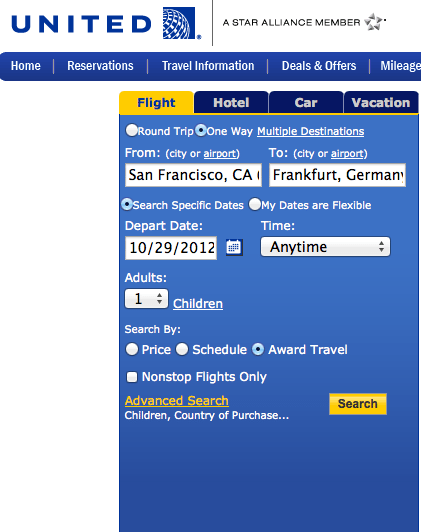
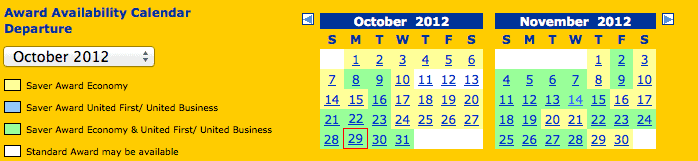
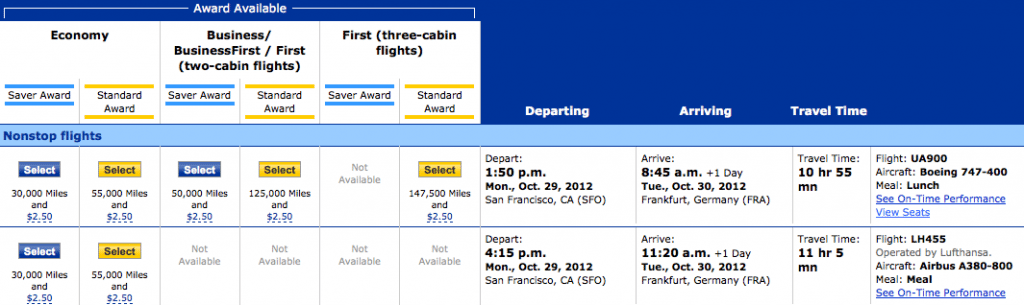
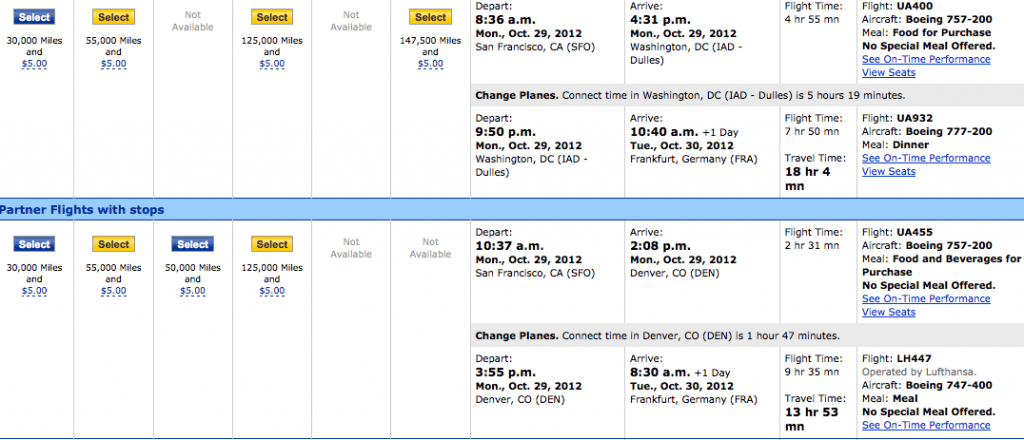
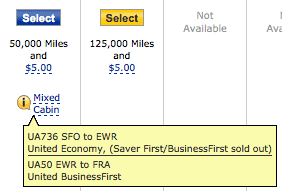

[…] This is the seventeenth post in a monthlong series that started here. Each post will take about two minutes to read and may include an action item that takes the reader another two minutes to complete. I am writing this for an audience of people who know nothing about frequent flier miles, and my goal is that by the end, you know enough to fly for free anywhere you want to go. Previously Using AA.com to Search for Awards. […]
[…] This is the seventeenth post in a monthlong series that started here. Each post will take about two minutes to read and may include an action item that takes the reader another two minutes to complete. I am writing this for an audience of people who know nothing about frequent flier miles, and my goal is that by the end, you know enough to fly for free anywhere you want to go. Previously Using AA.com to Search for Awards. […]
[…] book the flights with United miles, search on united.com and book on united.com. Business class on the ANA 787 (plus any domestic first class flights on […]
[…] book the flights with United miles, search on united.com and book on united.com. Business class on the ANA 787 (plus any domestic first class flights on […]
[…] Here are lists of Category 3 and Category 4 hotels. Here is How to Search United.com to Redeem US Airways Miles. […]
[…] Here are lists of Category 3 and Category 4 hotels. Here is How to Search United.com to Redeem US Airways Miles. […]
[…] My first step was to go to united.com and search for award space on his dates. I detail how to do that here. […]
[…] My first step was to go to united.com and search for award space on his dates. I detail how to do that here. […]
[…] Here’s how to search united.com. Make sure that you do NOT sign into united.com when searching for award space that you plan to book with another type of miles because signing in can cause award space set aside for elites or credit card holders to appear, and that space is not bookable with other types of miles like Singapore miles. […]
[…] Here’s how to search united.com. Make sure that you do NOT sign into united.com when searching for award space that you plan to book with another type of miles because signing in can cause award space set aside for elites or credit card holders to appear, and that space is not bookable with other types of miles like Singapore miles. […]
[…] I searched for award space on united.com before transferring points to Singapore because transfers are irreversible. The flight I wanted had Saver award space in economy. (Here’s how to search united.com.) […]
[…] all of these are searchable on united.com very quickly, so that’s where to search. Here’s how. When you find award space in the Saver column, note the date, cabin, and flight […]
[…] screen above. If your Smart Search reveals nothing, go to united.com to search for award space (here’s how), and return to search on lifemiles.com by specifying the airline you want to fly. LifeMiles should […]
[…] Singaporeair.com only displays Singapore Airlines award space, so search united.com, which displays nearly all of the Star Alliance, including Air New Zealand. Here’s how to search united.com. […]
[…] can search united.com (here’s how) for the United award space. For award space using the American Airlines miles, you’ll want […]
[…] All the Star Alliance partners that fly in the Americas are searchable on united.com. Here’s how to search united.com. […]
[…] searched united.com, here’s how, because all the relevant United partners in Eastern Europe are searchable on united.com. The only […]
[…] I noted the date, cabin, and flight numbers of the TACA flights I found on united.com. Here’s how to search united.com […]
[…] South African award space can be searched on united.com. Here’s how. […]