MileValue is part of an affiliate sales network and receives compensation for sending traffic to partner sites, such as CreditCards.com. This compensation may impact how and where links appear on this site. This site does not include all financial companies or all available financial offers. Terms apply to American Express benefits and offers. Enrollment may be required for select American Express benefits and offers. Visit americanexpress.com to learn more.
Note: Some of the offers mentioned below may have changed or are no longer be available. You can view current offers here. All values of Membership Rewards are assigned based on the assumption, experience and opinions of the MileValue team and represent an estimate and not an actual value of points. Estimated value is not a fixed value and may not be the typical value enjoyed by card members.
Airbnb can be a fantastic way to stay at a unique property or save money compared to staying at a hotel. Be sure to check out our previous article where we discussed details such as filtering the search results and strategies for saving money and earning points and miles.
- Part I: Key Things You Need To Know About Booking An Airbnb. This post goes over the foundations of booking an Airbnb.
- Part II: How to be an Airbnb Ninja – Ready for Anything. Today’s post dives into more advanced search strategies and crisis avoidance/management.
In this article, we’ll talk about some ways to prepare for possible bumps along the journey and how to thoroughly research Airbnb’s. Let’s move about the cabin and keep ourselves grounded.

Life Happens
As anyone knows who’s traveled more than ten steps from their home, or even less, things can go wrong. Flights can get delayed or cancelled. Cars can break down. And accommodations are no exception.
From a minor hiccup to coming upon a scam, here are some tools and tips to keep in mind so you can be a savvy Airbnb traveler.
Contact Information
First up, always save the host’s contact information. You can find their contact number a couple of ways. It is listed under the “Trips” section on Airbnb.com and by clicking on view details. Also in the email from Airbnb which confirms your reservation, the contact number will appear just below the “Change Reservation” button:
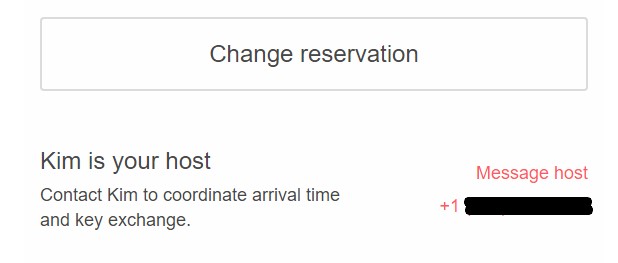
We save this information as a new contact in our phones using a format such as “Name City Airbnb” (e.g. Kim Barcelona Airbnb). That way it is easily searchable when we inevitably forget the host’s name. We always send the host a WhatsApp or text message before our arrival to ensure the communication lines are open.
You can also communicate via “Messages” on Airbnb.com or on the Airbnb app. If the host sends you a message, you’ll also receive an email with the content. You can hit the “Reply” button which will take you to Airbnb Messages. Or right underneath there you’ll see you can simply respond to the email. Your email response will also populate in the “Messages” section of Airbnb for future reference.
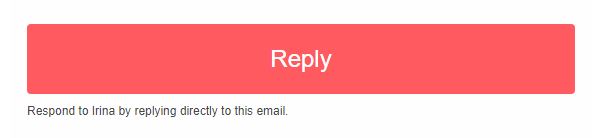
When something goes awry, then you are ready to reach out right away. You’ll also have evidence of the communications for future reference if needed.
For little things, like if the Wi-Fi goes out (heaven forbid!), we will usually just send the host a WhatsApp or text message. Keep in mind text messaging rates when traveling abroad if not included in your phone plan.
But when there is a bigger issue at hand, we’ll reach out via both WhatsApp/text as well as Airbnb Messages. Not only do we want to ensure the host is notified as quickly as possible, but also should this evolve into something we need to report then we have plenty of documented evidence.
Take, for example, if you arrive to an AirBnb that is not as described on the listing. We would want evidence of our communications with the host for filing a report or charge back in the future. This leads us to our next tip.

Document, document, document
If something smells a little fishier than a seafood restaurant, start documenting.
Document communications with the host as mentioned above.
Document the cost of the product or service (i.e. save the receipt and confirmation email from Airbnb along with your credit card statement).
And document photographic evidence – take photos of what was wrong.
Save the original Airbnb listing by navigating to “Trips” on Airbnb.com, click on the property, click “Show details,” and there you will find “Show listing.”
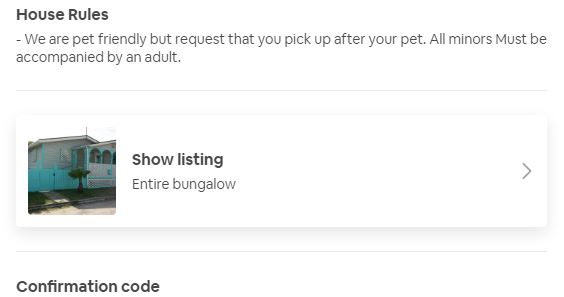
Save a copy by going to print and selecting “Save as PDF” in the printer or destination field. Do the same for each of the photos on the listing, if needed.
Research, research, research
In over two years of using Airbnb, some 20 different properties, we’ve only had one issue – a host cancelled our stay two to three months before check in. This was actually the very first property we ever booked. We’ve since accumulated research strategies to do our best to avoid issues moving forward.
Searching between the lines
First, reading between the lines of the reviews is a good place to start. Ignore the simple “everything was great” posts. Rather look for details such as how the host responded to an issue. Look for reviews which mention ease of check-in, comfort of the beds, if the place was too hot or too cold. In other words, look for the little details which can help you put together a comprehensive view of the property.
You can also search key words in the reviews. The key words we always search are noise, loud, quiet, and neighbors. And for Katia – hair dryer (which may be listed in the amenities section, or we ask the host).
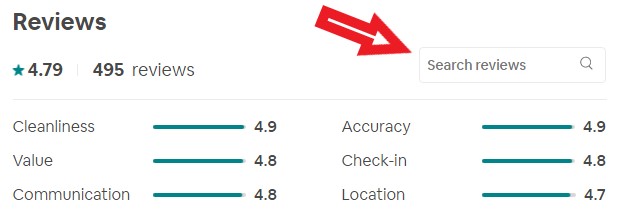
Note from Sarah Page: If you ever work remotely at Airbnbs, I recommend searching the reviews for “wifi”. Most properties list whether or not they have it, but I wouldn’t trust the wifi’s reliability simply based on the fact that it’s listed as an amenity. For details about wifi speed and how viable it is for actually working, you’ll need to pick through the reviews, particularly if you’re headed to a remote destination.
Host reviews and other properties
Underneath the reviews section you will find information about the host. Click on the host’s picture to bring up their profile. Here it will list all their properties and congregate all the reviews from said properties. It will also show reviews from other hosts if they’ve stayed as a guest at other Airbnb properties.
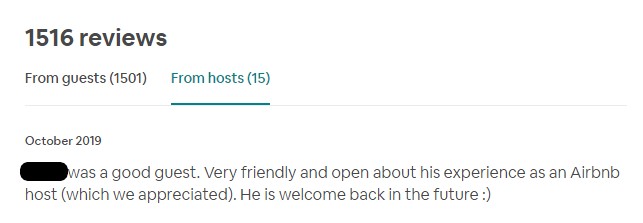
This trick also works for investigating guest reviews on a property’s listing. If someone leaves a particularly scathing review, we’ll click on their photo which brings us to their profile. There we can see how other hosts have reviewed them as a guest and thus form a picture as to if their review holds merit or not.

Reverse image search
Take this further by doing a reverse image search of the host’s profile picture or the property’s photos. You can uncover if, for example, they are using stock photos which may raise suspicions. Had the author who uncovered a scam done a reverse image search, or simply compared photos with other properties, they perhaps could have avoided the situation.
Cross search other platforms
When we have our list of finalists for a particular stay, we’ll search other property platforms such as Booking.com to see if the property is listed elsewhere. This allows us to gather more reviews and information to leverage. Sometimes we may even uncover a cheaper price.
Start the cross search by using the map feature. On Airbnb, the map will be under the host information section of the property listing and also on the general search results page. Note – the location it gives on these maps usually isn’t 100% precise. This is to protect sensitive information prior to booking (after booking you’ll be given the exact address and location). Using the approximate location, the title or host information, and the photos, you can cross search if the property exists elsewhere. Such as we did for this example from wine country in the Republic of Georgia:
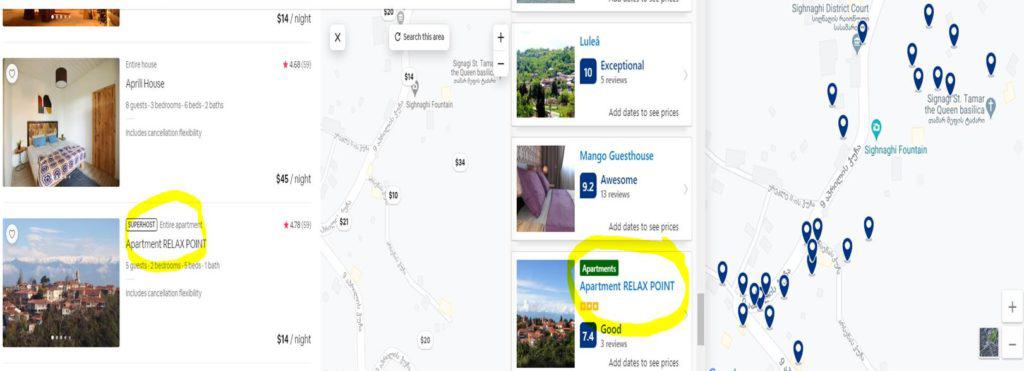
Cancellation Policy
When booking, keep in mind the cancellation policy. Each Airbnb host can select their cancellation policy. This can range from strict (e.g. full refund only within 48 hours of booking) to more flexible:
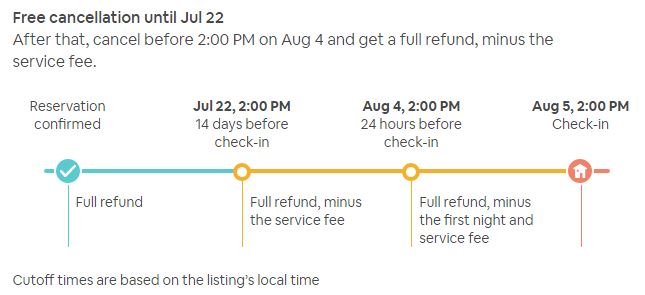
The host’s cancellation policy can be found under the “Things to keep in mind” section when viewing the property’s listing.
Do also note the cancellation policy filter on the search results page. That makes it possible to filter properties with a certain degree of cancellation flexibility.
COVID-19
Airbnb is currently allowing free cancellations and full refunds due to COVID-19. As of the time of publication:
Reservations for stays and Airbnb Experiences made on or before March 14, 2020, with a check-in date between March 14, 2020 and May 31, 2020, are covered by the policy and may be canceled before check-in. Guests who cancel will have a variety of cancellation and refund options, and hosts can cancel without charge or impact to their Superhost status.
Extenuating circumstances policy and the coronavirus (COVID-19)
You can see if your reservation is eligible for a free cancellation by going to the “Trips” section and clicking on the reservation. Along the left hand side you will see a message as such if eligible:
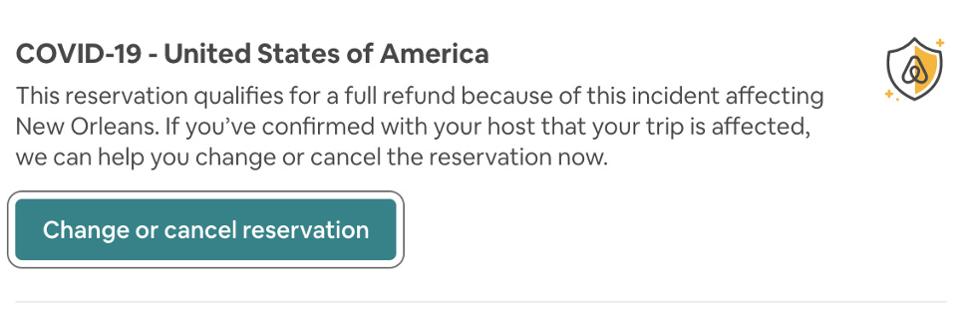
The cancellation waiver also applies to Airbnb Experiences (i.e. tours and activities booked through Airbnb). Read their extenuating circumstances policy and the coronavirus (COVID-19) for full waiver details.

If you’re an Airbnb host in need of some tips about mitigating the financial hardships you’ve endured, not to mention some help adapting to the new reality, check out this blog post by Lauren Ward on bankrate.com.
Final Approach
Things can go awry in travel and this should not scare you away from booking Airbnb-style properties; rather, you are now empowered with more knowledge and tools.
The reality is problems can occur at Airbnb properties as well as hotels. Marriott’s cancellation practices are atrocious. How about paying over $2,800 per night for cancelling an award stay within 90 days of check-in? The proverbial stuff can hit the fan at any time. Thus the most prudent option is to be prepared and knowledgeable.
We’ve been using Airbnb for almost 100% of our travels for the past two years, from Kazakhstan to Europe to North and South America, from one person reservations to family reunions. With a little research and a little knowledge, you can easily maximize the platform for your travels.
Top Tip: Don’t forget to book accommodation using a credit card that earns bonus points on travel, such as the
Do you have any planning tools and tips? Or any stories of an Airbnb stay? Let us know in the comments below. Cheers and travel on!


Don’t forget to look at the pictures carefully! If the pictures are of poor quality, that might indicate an owner isn’t very detail oriented, something that might show up during your stay. Also, careful analysis of those photos might show things like busy traffic and might indicate whether you’re on the ground floor on a busy pedestrian street or up high away from possible noise. How does the bed look? Does it have a super thin or super plush mattress? How about window coverings in the bedroom? I’ve been stuck in places where we had to hang an extra blanket to block early AM light. I’m wary when there are a lot of photos of the area, but not necessarily the accommodation; I know what the Eiffel Tower looks like, so I want to see as many photos of the actual rental as I can.
That is excellent advice, Bruce, thank you for noting! We are very much picture vultures as well. We’ll even compare pictures of one Airbnb (e.g. the exterior and views out the windows) to those of nearby Airbnbs, to try and get a sense of the buildings, streets, area. Using the approximate location of the Airbnb according to the map on the property’s page, we’ll also go to Google street view on Google Maps to take a virtual walk around.
Thank you for your comment, Bruce! Happy travels
Bruce
Good post I did that years ago on Google . I saw the Hookers on one in Paris standing in front of the hotel . I want to SEE the unit not the sites too . It works both ways I’ve seen unreal views BUT no photos on that ..
#stayincave LOL
On a current post u can’t see the number of comments so Change that . The older ones yes and many times the comments add a lot to the post .
No Charge !!
@stayincave LOL
[…] How to be an Airbnb Ninja – Ready for Anything […]