MileValue is part of an affiliate sales network and receives compensation for sending traffic to partner sites, such as CreditCards.com. This compensation may impact how and where links appear on this site. This site does not include all financial companies or all available financial offers. Terms apply to American Express benefits and offers. Enrollment may be required for select American Express benefits and offers. Visit americanexpress.com to learn more.
Note: Some of the offers mentioned below may have changed or are no longer be available. You can view current offers here. All values of Membership Rewards are assigned based on the assumption, experience and opinions of the MileValue team and represent an estimate and not an actual value of points. Estimated value is not a fixed value and may not be the typical value enjoyed by card members.
This is the sixteenth post in a monthlong series that started here. Each post will take about two minutes to read and may include an action item that takes the reader another two minutes to complete. I am writing this for an audience of people who know nothing about frequent flier miles, and my goal is that by the end, you know enough to fly for free anywhere you want to go. Previously Using United.com to Search for Awards Using United and US Airways Miles.
This post presents the basics of using aa.com for award bookings. It is not a comprehensive guide to booking American Airlines awards. For that, start at the Five Cardinal Rules of American Airlines Awards.
When to Use aa.com
Use aa.com when you are searching for award space on flights operated by American Airlines, Alaska Airlines, Hawaiian Airlines, airberlin, Finnair, Qantas, or British Airways regardless of what type of miles you are redeeming.
The reason I recommend starting on aa.com to get on one of those airlines is that aa.com has an easy-to-use search tool with easy to visualize and manipulate results.
Starting on the home page, type in your departure and arrival cities. Put in your dates, number of travelers, and click the box that says Redeem Miles.
I’ve typed in Los Angeles to Honolulu from 5/1 to 5/8. After clicking Find Flights, the following screen comes up:
Along the top, color coded, are the possible redemption classes and rates; mine range from 22.5k per direction for Economy MileSAAver to 47.5k per direction for First MileSAAver.
The calendar below shows the lowest mileage cost per day. You can broaden the calendar from one week to one month by clicking Show Full Calendar. You can see availability for a different class of service by clicking on that class of service above the calendar.
When you select the date and class you want, you are taken to the screen where you choose itineraries.
On this screen, you can select an itinerary. If you don’t see one you like, you can toggle the dates or the cabin.
If there are more options than you want, you can remove whole airlines or airports from the results by unchecking their boxes on the left.
On the itinerary screen, itineraries are ordered by shortest duration. If you click the “+ Flight Details” button, you can see the class and aircraft for each leg.
You can use this information on seatguru, or you can click View Available Seats to see the seatmap.
After you’ve picked your itinerary, you can continue to book the award. The payment screen looks like this:
If you are using another carrier’s miles, say Hawaiian’s, now would be the time to go to their site, and search for the same flights you just found and book.
(If you are using Avios, you should have unchecked the Hawaiian Airlines box on the results screen since BA doesn’t partner with Hawaiian. They do partner with Alaska, but you have to call to book.)
The reason to start on American Airlines’ site if you want American Airlines flights but want to use Hawaiian miles or British Airways Avios is that aa.com has a more convenient, easier-to-use calendar that makes finding the perfect itinerary easy.
Again these are just the basics of using aa.com to find award space on American Airlines, Alaska, Hawaiian, Qantas, Finnair, airberlin, and British Airways flights. For more complex itineraries, you’ll need to learn more, perhaps from my Anatomy of an Award series, or you can hire a professional award booker like me.


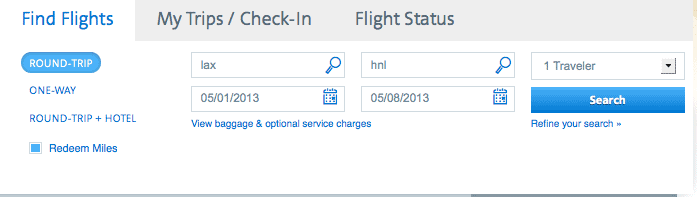
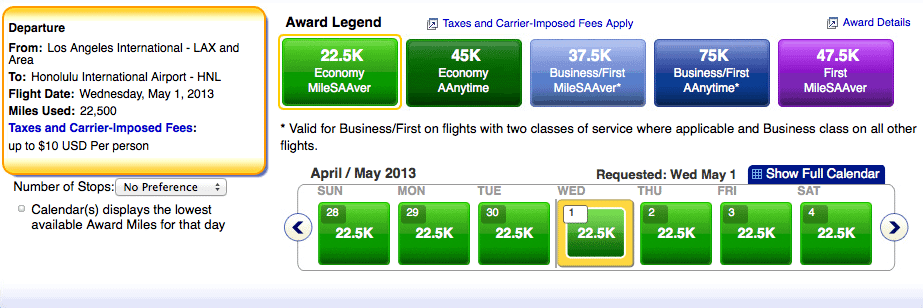
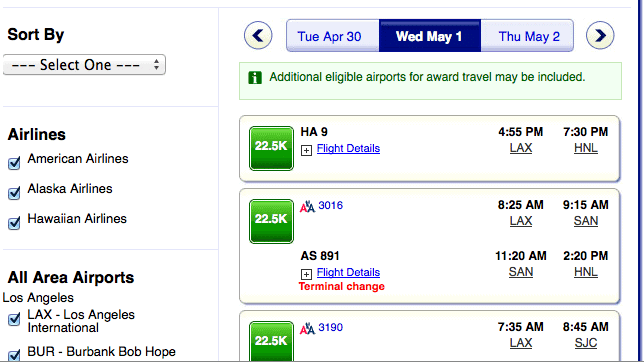
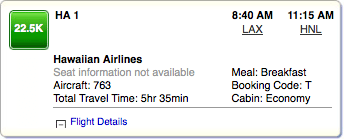
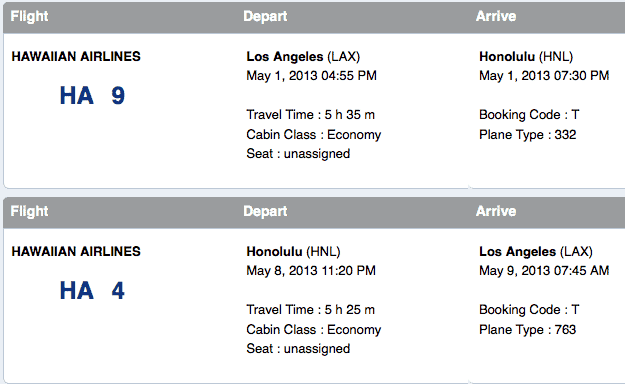
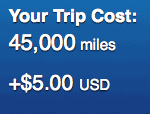
Just wanted to confirm (as its not explicitely called out on AA.com search results that I can see). If on the front page I put 5 travellers and on the next page it shows 20k to 125k that is per segment and per traveller ? In other words in the 5 traveller example selecting the 20k option would be 40k total (a to b and b to a e.g. roundtrip) per traveller and therefore 200k miles needed for everyone to fly on miles ?
Thanks
Per traveler price. You will get the total price on the payment screen.
Just wanted to confirm (as its not explicitely called out on AA.com search results that I can see). If on the front page I put 5 travellers and on the next page it shows 20k to 125k that is per segment and per traveller ? In other words in the 5 traveller example selecting the 20k option would be 40k total (a to b and b to a e.g. roundtrip) per traveller and therefore 200k miles needed for everyone to fly on miles ?
Thanks
Per traveler price. You will get the total price on the payment screen.
Is there a way to specify and search for specific segments? Example being seeing when there is First availability on just the DEN -LHR direct BA flight.
Yes, see this post for an explanation of “Non-stop only”
Is there a way to specify and search for specific segments? Example being seeing when there is First availability on just the DEN -LHR direct BA flight.
Yes, see this post for an explanation of “Non-stop only”
[…] together the award by searching according to my guides for Using aa.com and Using […]
[…] Award space on American Airlines, US Airways, airberlin, British Airways, Finnair, and Qantas is searchable on aa.com. Here’s how to search aa.com. […]
[…] Award space on all four airlines is searchable on aa.com. Here’s how to search aa.com. […]
[…] Domestically, American Airlines miles can be redeemed on American Airlines, US Airways, and Alaska Airlines flights. Award space on all three airlines is searchable on aa.com. Here’s how to search aa.com. […]
Is there a “time sweet spot” for award travel? In other words, if I am trying to book award travel should I do it 1 month or 6 months ahead of time? Or is it random?
Depends on the route. The farther in advance you start to look, the better because that gives you the benefit of definitely looking when the best time rolls around whenever that is.
[…] Award space on all the partners except Iberia is searchable on aa.com. Here’s how to search aa.com. […]
[…] Award space on British Airways and airberlin is searchable on aa.com. Here’s how to search aa.com. […]
[…] space on all the partners except Iberia is searchable on aa.com. Here’s how to search aa.com. Award space on Iberia is searchable on ba.com. Here’s how to search […]
[…] Award space on American and US Airways is searchable on aa.com. Here’s how to search aa.com. […]
[…] Qantas award space can be searched on aa.com. Here’s how. […]
[…] like. If necessary, pair it with American Airlines, US Airways, or Alaska Airlines award space you search on aa.com as part of a segment-by-segment searching strategy. Once you’ve found all your space, call […]
[…] Here’s how to search aa.com. […]
[…] Award space on American, Qantas, and Hawaiian is searchable on aa.com. Here’s how to search aa.com. […]
[…] Nothing fancy here. Search on aa.com for award space from your home airport to your destination. There shouldn’t even be a need for segment-by-segment searching because aa.com is pretty good at displaying even long layovers on awards like these if necessary. Here’s how to search aa.com. […]
[…] you like. If necessary, pair it with American Airlines or Alaska Airlines domestic award space you search on aa.com as part of a segment-by-segment searching strategy. Once you’ve found all your space, call […]
[…] Award space on American Airlines and Hawaiian Airlines is searchable on aa.com. Here’s how to search aa.com. […]
[…] Here’s how to search aa.com. […]