MileValue is part of an affiliate sales network and receives compensation for sending traffic to partner sites, such as CreditCards.com. This compensation may impact how and where links appear on this site. This site does not include all financial companies or all available financial offers. Terms apply to American Express benefits and offers. Enrollment may be required for select American Express benefits and offers. Visit americanexpress.com to learn more.
Note: Some of the offers mentioned below may have changed or are no longer be available. You can view current offers here. All values of Membership Rewards are assigned based on the assumption, experience and opinions of the MileValue team and represent an estimate and not an actual value of points. Estimated value is not a fixed value and may not be the typical value enjoyed by card members.
This is the twenty-third post in a monthlong series that started here. Each post will take about two minutes to read and may include an action item that takes the reader another two minutes to complete. I am writing this for an audience of people who know nothing about frequent flyer miles, and my goal is that by the end, you know enough to fly for free anywhere you want to go.
Over the last few years, I’ve saved hundreds of dollars by setting Kayak price alerts to track the price of a plane ticket I need to buy for a few weeks before booking when the price drops.
Kayak price alerts are an extremely simple tool that everyone should know about to save money on cash tickets for trips you know you need to take.
- How can you set a Kayak price alert?
- When should you book a trip with cash versus miles?
How to Set a Kayak Price Alert Step-by-Step
Go to kayak.com and sign up for an account if you don’t already have one. You can’t access Price alerts without one.
Once you have an account and are logged in, go to your account home page. Choose Email & Alerts from the left sidebar menu.
And then choose “Add a flight alert”.
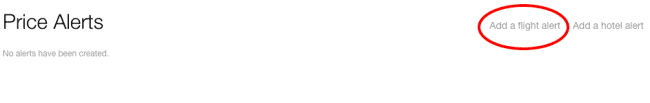
A box will pop up where you fill in all the details for the flight whose price you want to monitor. You have the choice to select “Exact Dates” or “Flexible” at the top of the pop-up box.
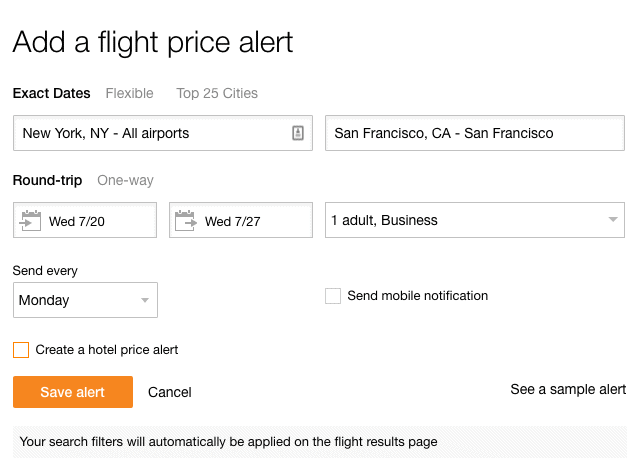 I select “Exact Dates” if I don’t have flexibility. If I do have flexibility, I will select “Flexible,” and choose which timeframe I would like Kayak to search in for the lowest price (upcoming weekends or a specific month).
I select “Exact Dates” if I don’t have flexibility. If I do have flexibility, I will select “Flexible,” and choose which timeframe I would like Kayak to search in for the lowest price (upcoming weekends or a specific month).
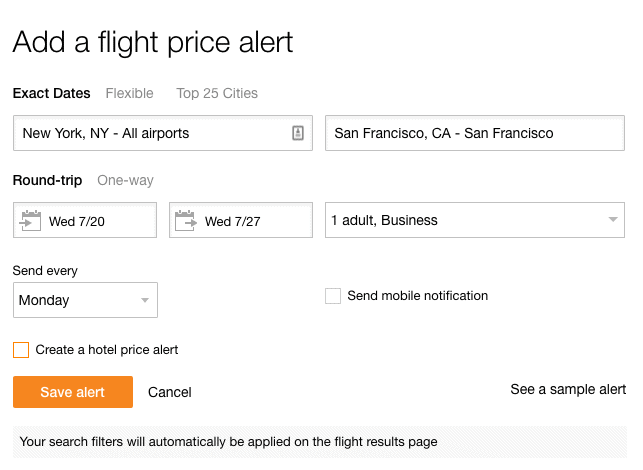 If you click the drop-down menu below “Send every” (on either the “Exact Dates” or “Flexible” tab), you can choose how many times a week Kayak sends you the prices they find.
If you click the drop-down menu below “Send every” (on either the “Exact Dates” or “Flexible” tab), you can choose how many times a week Kayak sends you the prices they find.
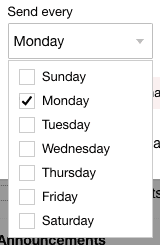 I always select every day of the week because prices change so frequently on flights that I don’t want to miss a one day price dip.
I always select every day of the week because prices change so frequently on flights that I don’t want to miss a one day price dip.
Click “Save alert,” and you’ll start receiving emails overnight.
Examples of Past Successes
Note this is an older example, when the format of Kayak Price alerts was slightly different. The end goal is the same however so I won’t reinvent the wheel.
In late 2012, I started a price alert for a one way from Washington DC to Los Angeles on February 13, 2013. Every night I got an email with that looked like this.
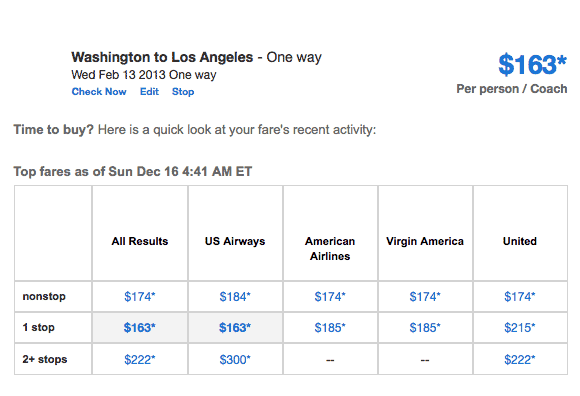 Most days, the cheapest nonstops were $174 like the email shown. But occasionally they dipped to $159.
Most days, the cheapest nonstops were $174 like the email shown. But occasionally they dipped to $159.
I didn’t think I would have to pay $159 for a direct flight midweek in February, so I kept the price alert going.
I kept renewing the email and checking it every morning when I woke up. Eventually the price dropped significantly. The subject gave me the good news.
And the body told me that American had dropped its price, and the others hadn’t followed suit.
$109 seemed like the best I was likely to do, so I booked immediately before the price rose. Indeed two days later it did, and the price didn’t drop to $109 again. (I just kept the alert going out of curiosity. There is a deactivation link in every email.)
Kayak price alerts saved me $65 over booking on my original search. And they saved me a few minutes per day of manual searching.
This isn’t the only time I’ve used the service successfully. Five years ago, I was tracking Buenos Aires fares over Christmas and New Year’s and seeing $1200+ roundtrip. One day, the price on a Delta roundtrip was emailed to me at 3 AM as $881. I booked immediately. The next day the price was $1200+ again.
Now whenever I know I want to purchase a cash ticket on a certain route, I set a price alert.
When to Use Cash Versus Miles
I try never to use cash for flights for obvious reasons, but sometimes I can’t get good value from my miles.
I have a value in mind for each of my mileage balances like 1.6 cents each for United miles and 1.5 cents for American Airlines miles. If I can’t get full value for any of my types of miles for a given trip, I use either Arrival miles from the Barclaycard Arrival PlusTM World Elite MasterCard® or the $250 annual Air Travel Credit from my Citi Prestige® Card.
You can redeem Arrival miles for any flight (or any hotel, car rental, or other travel expense) at a net rate of 93 miles per dollar. The Citi Prestige® Card comes with a $250 travel credit every calendar year (good for any airline as well as other travel expenses).
Bottom Line
If I can’t use airline miles efficiently, I’ll set a Kayak Price alert and use my Arrival miles or travel credit efficiently.


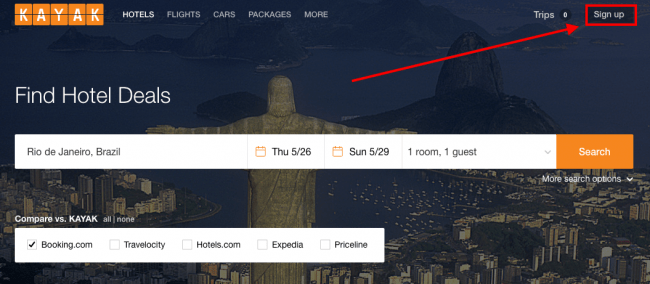
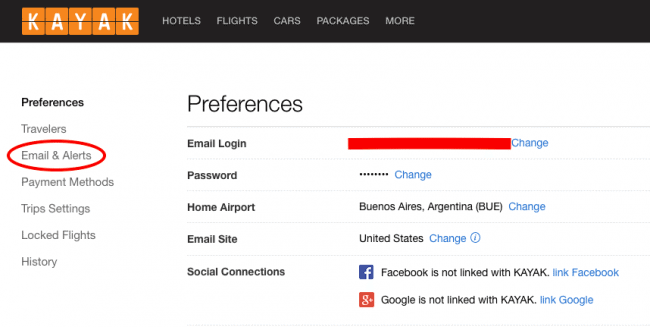

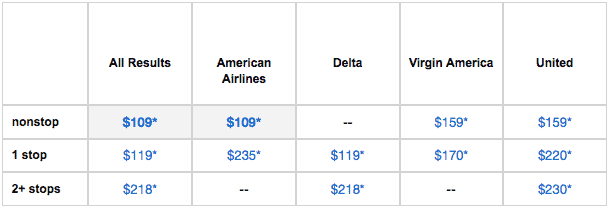
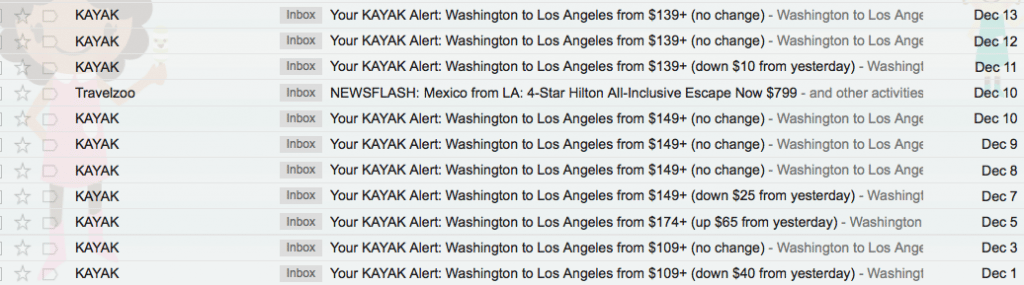
[…] you have fixed dates, learn how to use Kayak Price Alerts to track airfare and buy when the price […]
[…] that earn points that can be used at a fixed rate toward any flight are great for people who know how to find cheap tickets, people who don’t mind flying low cost carriers, people who need to travel on completely fixed […]
[…] You can search ITA Matrix for roundtrip paid flights for departures over a 30 day period and trip lengths of your choosing. That makes the ITA Matrix another tool for finding cheap paid flights like Kayak price alerts. […]
[…] a great feature for the aimless wanderer just looking for a good deal. It’s the antithesis of the price alerts feature, which is for planners who know they need to go to a specific place at a specific […]
[…] They each need to spend $3,000 on their new cards in the next 90 days. Part of this spending can be on their flights to San Francisco and hotels. (Here’s how to book the cheapest flights.) […]
[…] Kayak price alerts […]
[…] Found a cheap roundtrip flight to Rio de Janeiro via Kayak price alerts. […]