MileValue is part of an affiliate sales network and receives compensation for sending traffic to partner sites, such as CreditCards.com. This compensation may impact how and where links appear on this site. This site does not include all financial companies or all available financial offers. Terms apply to American Express benefits and offers. Enrollment may be required for select American Express benefits and offers. Visit americanexpress.com to learn more.
Note: Some of the offers mentioned below may have changed or are no longer be available. You can view current offers here.
An actual improvement to delta.com!
Previously, you could search award space one month at a time with a calendar on delta.com, but that calendar only took into account award space on Delta flights. Because much of the Saver award space available to people with Delta miles is available on partner airlines, that meant that in practice, you really had to search delta.com one day at a time to get the full picture. See “A Major Problem with Delta.com and the Only Solution.”
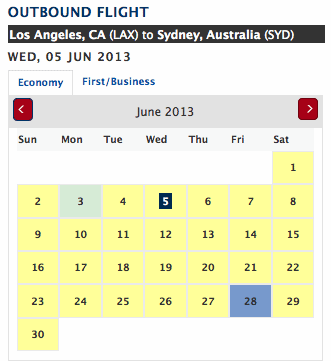
Now, multi-day award searches can display a grid of +/- 3 days, and do take into account partners. This is a big improvement in my mind. It will certainly save me a lot of time when I am booking awards for clients of my Award Booking Service.
- How does the new delta.com search work?
- What airlines are searchable on delta.com?
- Why should you still call in to book most Delta awards?
How Searches Work on Delta.com Now
On the home screen, you can search for awards by selecting “Miles” instead of “Money” as shown below in my search for Los Angeles to Sydney for February 2015. You should select “Flexible Days” to see the +/- 3 day grid of results.
The results have the following menu at the top where you can make changes.
The “Economy” and “First Class” buttons are a bit of a misnomer. Delta doesn’t allow you to book three-cabin first class awards with its miles, and the clicking it displays international Business Class results.
Here was the award grid for my dates.
Each box shows the roundtrip price in miles for the given “Depart” and “Return” dates. You can cross-reference the prices with the Delta award chart to see if you are getting the Saver price.
Note that the grid also displays whether the routes are nonstop or with stops.
Here were the results for Business Class.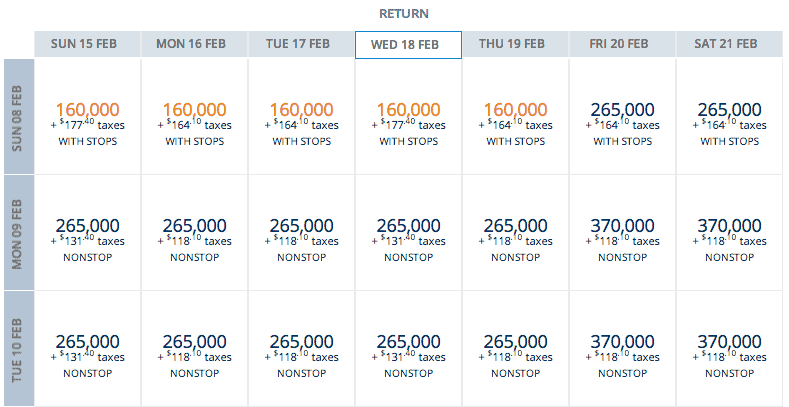
There were less options at the Saver level, but still some options for peak season only three months out. Not bad at all.
If you select a depart/return date, you are taken to more information about your flight options that day. Delta flights are at the top. Scroll past them to see Saver space on partners.
After selecting the outbound, you do the same for the return. The graphic on the left shows layover airport, layover time, and total travel time.
In the end, I selected one way in Korean Business Class and one way in Virgin Australia. The total price displays as 160,000 miles + $177.
Which Airlines Are on Delta.com
On Delta.com, you can see award space for:
- Delta
- Alaska
- Air France
- KLM
- Alitalia
- Korean
- Virgin Australia
- Virgin Atlantic
Most Delta partners must be searched elsewhere like airfrance.us and Expert Flyer.
If you have to search elsewhere, you will need to call Delta to book your award.
If you want to book an international roundtrip award with a stopover, you will also have to call Delta because Delta has already removed this functionality from its website.
Bottom Line
Delta awards just got a little quicker to book because the +/- 3 day grid that has replaced the calendar of award space online includes partners in its calculations.


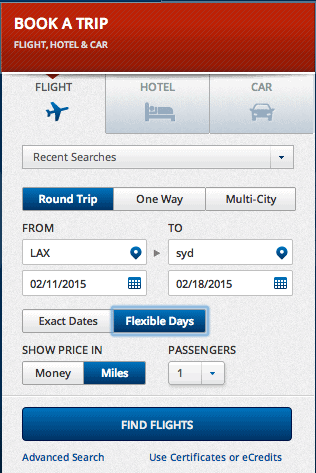
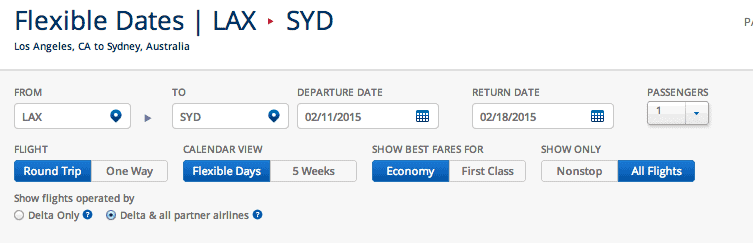
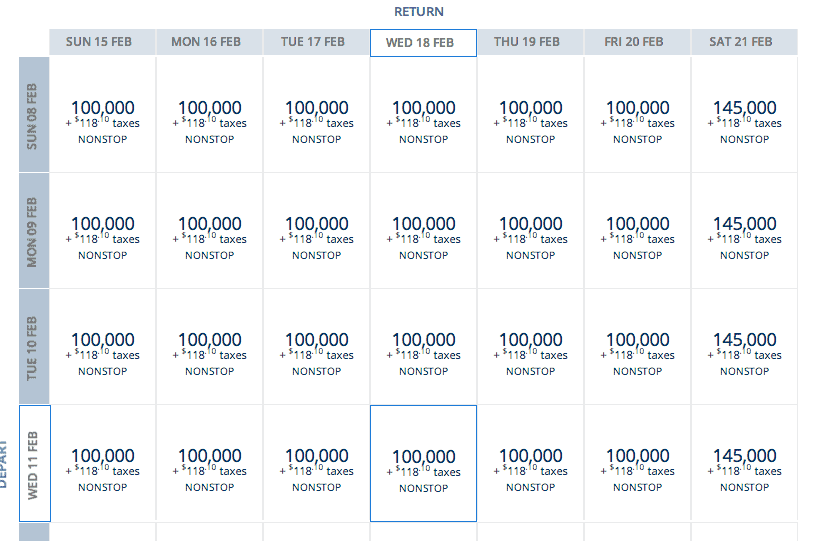
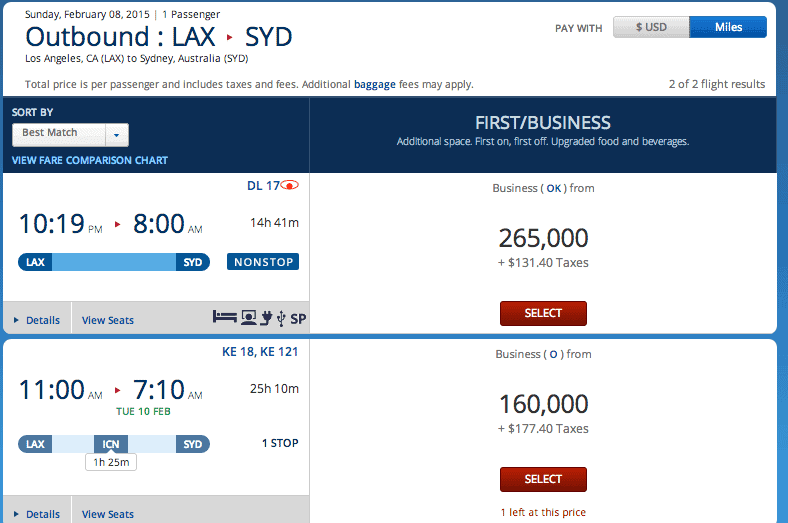
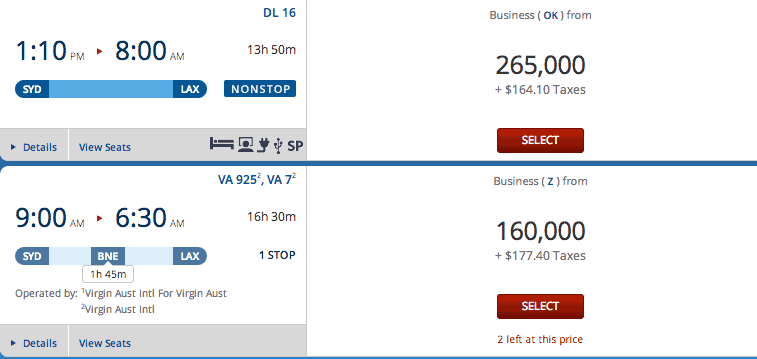
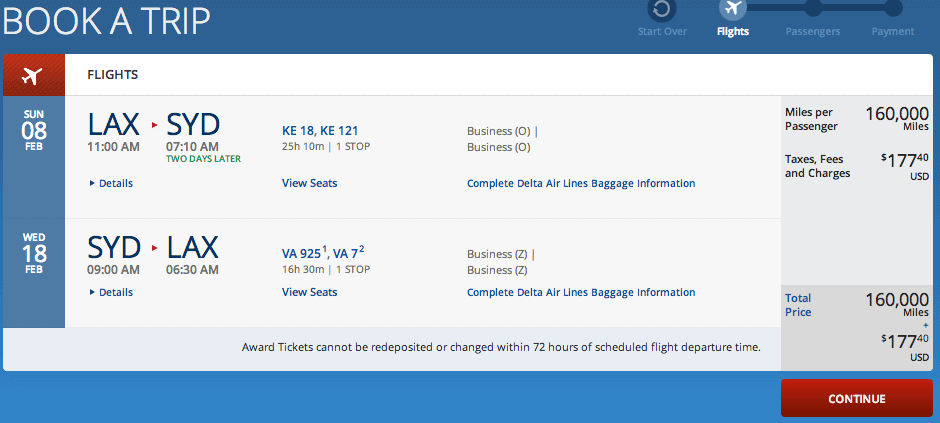

Unfortunately, Delta just announced no more stopovers: “Stopovers will no longer be permitted for Award Travel booked on or after January 1, 2015.”
http://tinyurl.com/k7hqf9s
Unfortunately, Delta just announced no more stopovers: “Stopovers will no longer be permitted for Award Travel booked on or after January 1, 2015.”
http://tinyurl.com/k7hqf9s
[…] delta.com for Virgin Atlantic and Virgin Australia; read here for more detailed instructions […]