MileValue is part of an affiliate sales network and receives compensation for sending traffic to partner sites, such as CreditCards.com. This compensation may impact how and where links appear on this site. This site does not include all financial companies or all available financial offers. Terms apply to American Express benefits and offers. Enrollment may be required for select American Express benefits and offers. Visit americanexpress.com to learn more.
Note: Some of the offers mentioned below may have changed or are no longer be available. You can view current offers here. All values of Membership Rewards are assigned based on the assumption, experience and opinions of the MileValue team and represent an estimate and not an actual value of points. Estimated value is not a fixed value and may not be the typical value enjoyed by card members.
The United shopping portal is offering 15 miles per dollar today only (until 11:59 PM ET on 1/22/17) at a number of stores that normally offer only 2-5 miles per dollar.

I value United miles at 1.6 cents each, so getting 15 miles per dollar on your purchase is like getting 24% of your purchase rebated back in United miles (in addition to the 1x or more you’re getting on your credit card purchase normally.)
Here are the 15x stores:
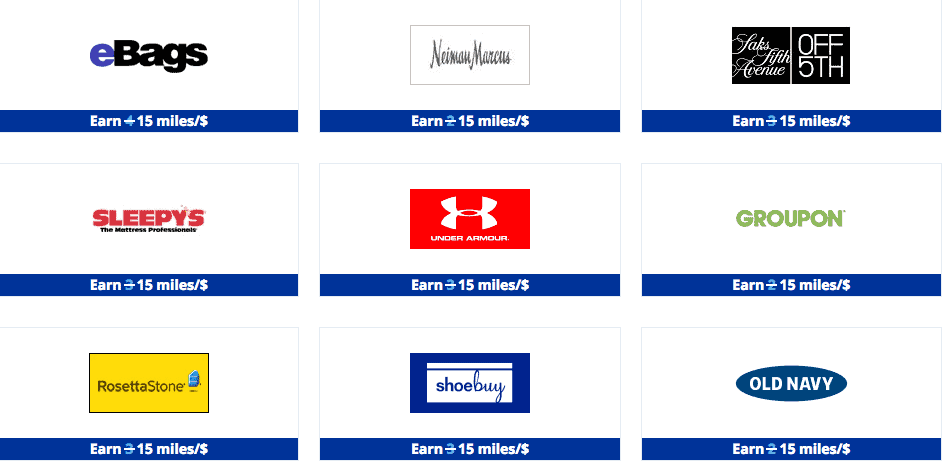
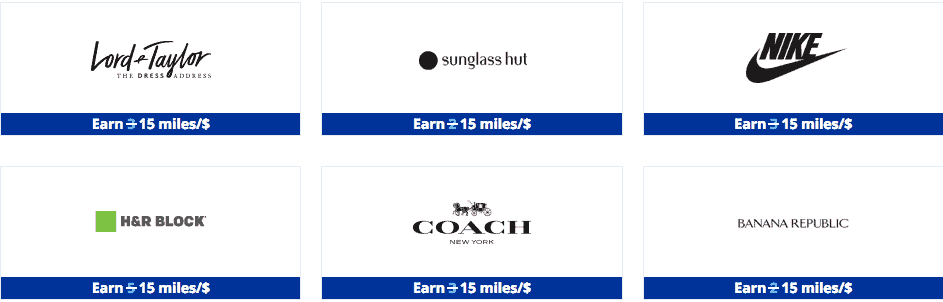 More information on portals from my Free First Class Next Month series:
More information on portals from my Free First Class Next Month series:
The process for earning miles from portals is simple. I’ll show you exactly how to use my favorite portal: the Ultimate Rewards portal. (Remember Ultimate Rewards? They are my favorite type of transferable points.)
Step 1: Sign in to your Chase online account.
You do have to have a Chase Freedom, Chase Sapphire Preferred® Card, Chase Ink Buainess, or other Ultimate-Rewards-earning card to get in. And each card has a slightly different portal with different payouts.
Portals are designed to get you to use the card related to the portal. But you don’t have to use those cards in the mall to earn points. I do try to use the appropriate card for the portal I’m using. Why? If there is a problem with my points posting, I don’t want the portal to have any excuse not to give me the points.
Step 2: Click the Go to Ultimate Rewards banner on the right side of your chase.com account.
Step 3: Find and Click a Link for the Ultimate Rewards Mall.
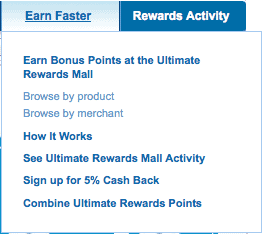
Step 4: Click any store listed in the portal to earn the extra points listed.
The stores are listed in many ways inside the portal. There are the “Top Stores.” There are categories of goods you can search. You can also search by store name. Then there is a rectangle near the bottom of the page with several popular stores and their extra dollars per point listed.
Note that every listing tells the number of extra points for shopping at that store through the portal.
Buying things with a credit card from these online stores will naturally earn one point per dollar on your credit card–or more if you are shopping at a store where your card enjoys a category bonus for instance an office supply store with your Ink Bold.
The portal will earn extra points per dollar spent in addition to your normal credit card points.
Step 5: Shop at a store after being redirected from the portal.
When you do click a store, you’ll get an interstitial screen that gives more information on the store you are being sent to.
Be sure to read the Terms and Conditions on this page. Certain things like gift cards are often excluded from earning points. Taxes, shipping, and handling will almost always be excluded from earning points.
You will automatically be redirected to the online store that you selected from the portal. Now you should go about your shopping as you normally would. Cookies in your browser will make sure you get credit for your purchases from the portal.
To make sure you get your points, clear out your shopping cart before going to the portal. Click on a site, and go to work shopping. Take screen shots along the way and of the final purchase, so you can request your points in the unlikely event that they don’t post automatically.
I know there are some people reading this who have successfully completed hundreds of portal purchases, so if anyone has any tips on ensuring points post, let us know in the comments.
Making miles from portals is a simple process, but let me give four tips and cautions, so that you can properly use the shopping portals.
1. Do your research outside the portals.
If you decide you want to buy a certain laptop from a certain website, that’s the point to go to a portal and click the link to the partner website that sells the laptop. Only buy things through portals that you’ve decided to buy already. Do not impulse shop.
2. Once you have an item picked out to buy from a certain website, go to evreward.com to compare payouts across portals.
If you type in the site you want to buy from, it lists how many miles and points dozens of portals are offering. Multiply the number of bonus points times your valuation of a single point in that program, and you’ll know which is offering the biggest rebate per dollar. (If you prefer a different portal comparison site, let us know in the comments.)
Example: The Southwest Rapid Rewards portal had a promotion to temporarily offer 6 Rapid Rewards point per dollar spent at Target.com. I value a Southwest point at 1.43 cents, so buying through the portal netted 8.58 cents worth of additional points per dollar spent or an 8.6% rebate. During that promotion, that was the best rebate available at Target.com according to my point valuations and evreward.com.
3. Read the fine print of the portal.
Oftentimes dollars spent on taxes and shipping don’t accrue bonus points. The fine print also often specifies that you must use a certain credit card like an airline’s co-branded card to earn the bonus through the portal. While many points lovers have found that you’ll actually earn the portals’ bonus points if you use any credit card, be aware of this fine print and that your mileage may vary.
4. Stay on top of limited time promotions.
You probably just ignore your junk-mail emails from airlines, but often they are promoting excellent temporary deals through their portal. You may want to start reading them more closely.


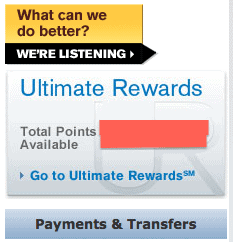
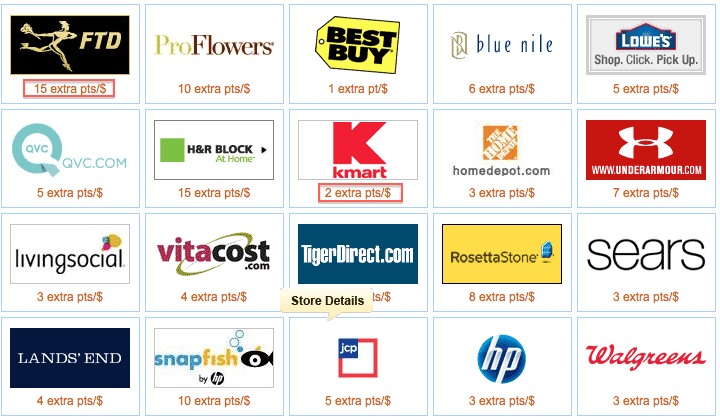
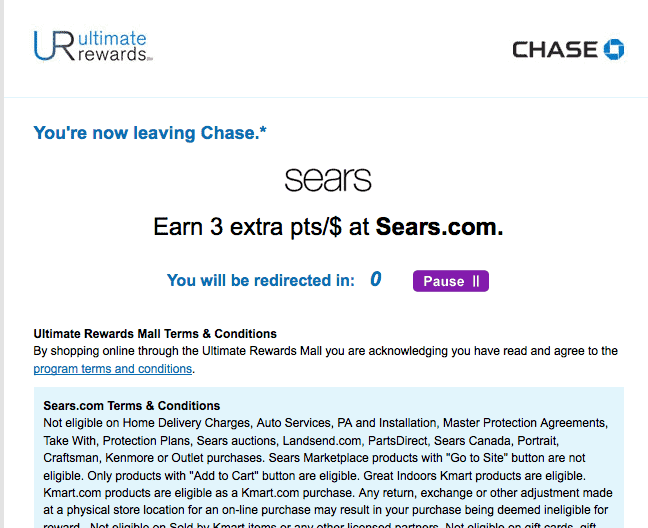
I’m confused… the 1-day sale event is on United portal, but the instruction is for Chase’s UR portal?