MileValue is part of an affiliate sales network and receives compensation for sending traffic to partner sites, such as CreditCards.com. This compensation may impact how and where links appear on this site. This site does not include all financial companies or all available financial offers. Terms apply to American Express benefits and offers. Enrollment may be required for select American Express benefits and offers. Visit americanexpress.com to learn more.
Note: Some of the offers mentioned below may have changed or are no longer be available. You can view current offers here. All values of Membership Rewards are assigned based on the assumption, experience and opinions of the MileValue team and represent an estimate and not an actual value of points. Estimated value is not a fixed value and may not be the typical value enjoyed by card members.
The internet has been buzzing with talk of US Mobile’s new Unlimited Wifi Plan. The service that debuted a couple weeks ago gives access to US Mobile’s hotspot network as well as unlimited in-flight wifi on a large variety of airlines domestically and internationally, all for the incredible price of $10 a month. In-flight service is provided by iPass (an application you will need to download on your device in order to connect) who partners with Gogo and Panasonic.
Compare that to $50 a month for a Gogo membership which gives access to Gogo’s hotspot network and in-flight wifi for just one specific carrier (either American, Alaska, Delta, or Virgin America).
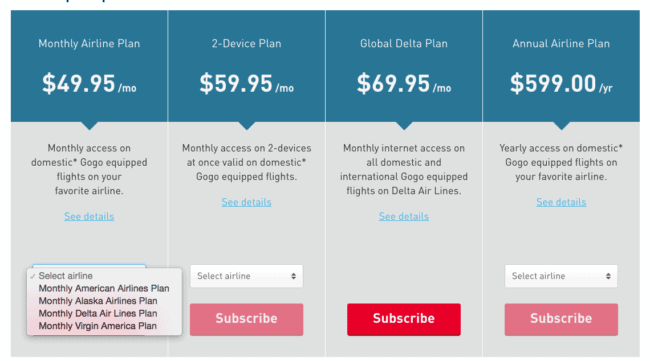
Access to hotspots in places like airports, hotels, and cafes is useful if you don’t have any phone data or can’t tether your phone to your computer, and 30 million hotspots is a huge network. But it’s the in-flight wifi that makes this unlimited plan so appealing to me. Typically, unless you’re flying JetBlue or a premium cabin on a more luxurious foreign carrier, your only options to get connected up in the air cost a pretty penny.
This deal almost seems too good to be true. I hope it isn’t just an introductory promo offer and instead becomes the status quo. Only time will tell.
Carriers You Get In-Flight Wifi With
Domestic

Inertnational


Caveats
$10 Per Month, Per Device
One caveat is that you are limited to service on just one device per plan. I don’t see this as a big problem–I’d be totally satisfied with just in-flight wifi on my computer. But even if you did want internet on your phone or another device in addition, $20 a month for in-flight access on two devices good on tons of airlines versus $59 a month (Gogo’s price) on just one carrier still represents huge savings.
You have to manually re-up your subscription each month.
This could get annoying pretty quickly if you travel consistently and wanted a continuous membership. I think it’s worth the effort for the price if it stays this cheap.
How to Set Up Your US Mobile Unlimited Wifi Plan
I didn’t have any issues signing up for a US Mobile Unlimited Wifi Plan and downloading the iPass application that is necessary to connect to your device.
- Purchase the Unlimited Wifi Plan here.
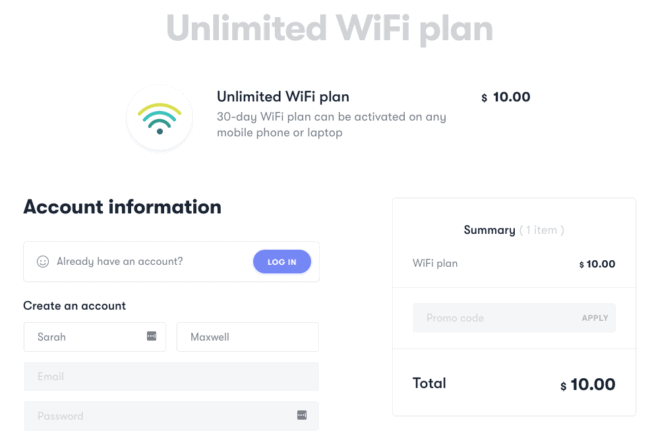
2. Using the device you want associated with your plan, log in to usmobile.com. You’ll be taken to your dashboard. Click LINK MY DEVICE.
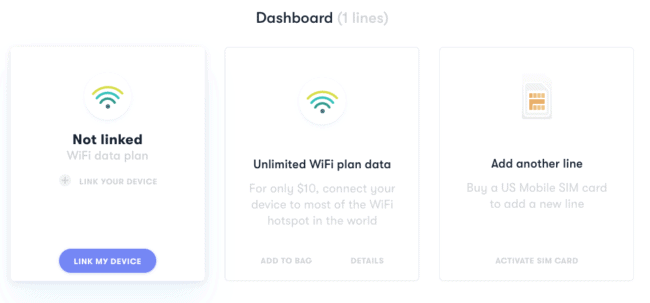
3. Click LINK MY DEVICE again.
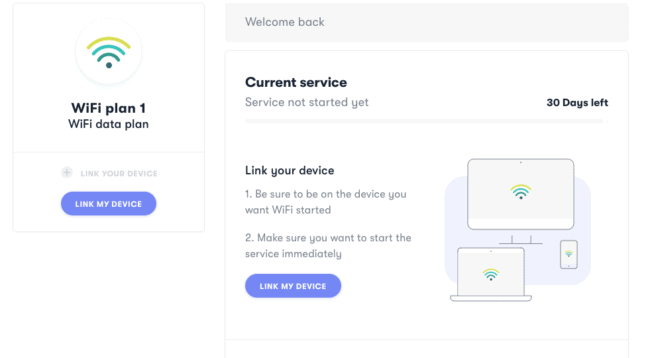
4. You will be warned one more time that you need to be on the device you want associated with your plan, and that you agree to the plan’s 30 day clock starting.
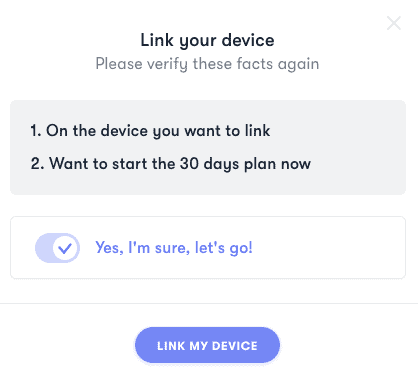
5. Click LINK MY DEVICE for the final time. Next you’ll be directed to a page that asks if you’re linking a new device for the first time or renewing a plan on an existing device. Agree to the terms & conditions and click DOWNLOAD.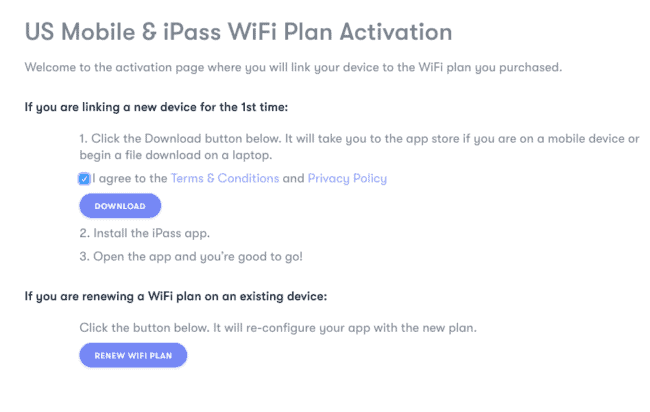
6. I opted to connect my plan to my laptop, so once I clicked download the iPass application downloaded and then I clicked the icon that popped up to install it. If you’re setting up your plan for connectivity to your phone, you’ll be taken to the app store. And that’s it! You should be all set from that point.
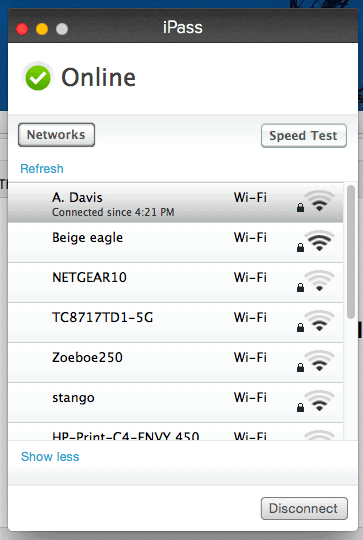
I’m not currently on a plane or in a location with a hotspot, but I’ll let you know how it goes!
Troubleshooting
Some people are being asked for a company email when opening the iPass app for the first time as iPass was previously targeted to corporate clients. The Points Guy explains a simple work-around if this happens to you.
I was never asked to enter company credentials downloading the iPass app to my laptop, so perhaps this is only an issue when downloading the mobile version.
Bottom Line
For $10 a month (for now, at least–fingers crossed!) you can access 30 million hotspots across the world and unlimited in-flight wifi on American Airlines, United, Delta, Air Canada, Virgin America, and Alaska Airlines when flying domestically as well as 16 carriers flying internationally. That price is drastically cheaper for a drastically better product than what is currently available on the market… so I feel like I’m waiting for the other shoe to drop.
Is anyone else signing up for this amazing deal? Do you think it will last?
Hat tip View from the Wing

