MileValue is part of an affiliate sales network and receives compensation for sending traffic to partner sites, such as CreditCards.com. This compensation may impact how and where links appear on this site. This site does not include all financial companies or all available financial offers. Terms apply to American Express benefits and offers. Enrollment may be required for select American Express benefits and offers. Visit americanexpress.com to learn more.
Note: Some of the offers mentioned below may have changed or are no longer be available. You can view current offers here. All values of Membership Rewards are assigned based on the assumption, experience and opinions of the MileValue team and represent an estimate and not an actual value of points. Estimated value is not a fixed value and may not be the typical value enjoyed by card members.
Priority Pass–the free lounge access you get with many premium credit cards–has a rule: no card, no lounge access.
Credit card links have been removed from posts and added to the menu bar at the top of every page of MileValue under the heading Top Travel Credit Cards.
There’s a way around that: you can turn your phone into your membership card in just a few steps.
- Download the Priority Pass app.
2. Open the menu and click Log In.
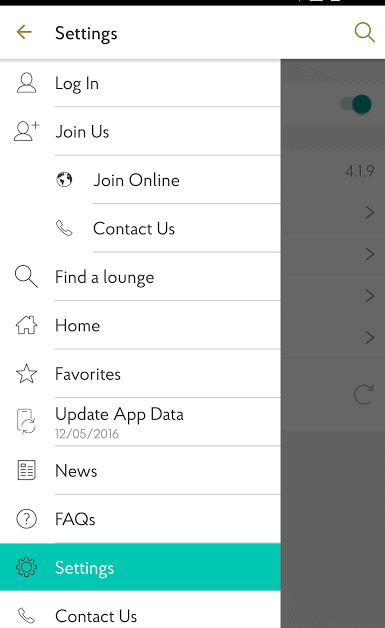 3. At the bottom click Create Account.
3. At the bottom click Create Account.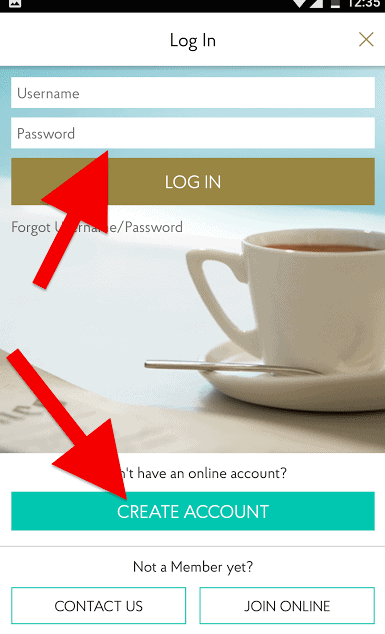
You’ll be taken to prioritypass.com where you have to enter your card’s number and your web PIN, which apparently comes with your welcome packet to Priority Pass. If you don’t have your web PIN, you can call the number on the back of your Priority Pass card to get it.
When I called, I was asked my address on file, my card’s expiration date (it’s on the card), and the last airport where I used a Priority Pass lounge. When I answered correctly, I was given the PIN.
When I entered it on prioritypass.com, I could create a user name and password.
4. Back in the Priority Pass app on the same screen as step 3, sign in at the top with your new log in info.
5. Now, in the menu there is an option to see my membership card.
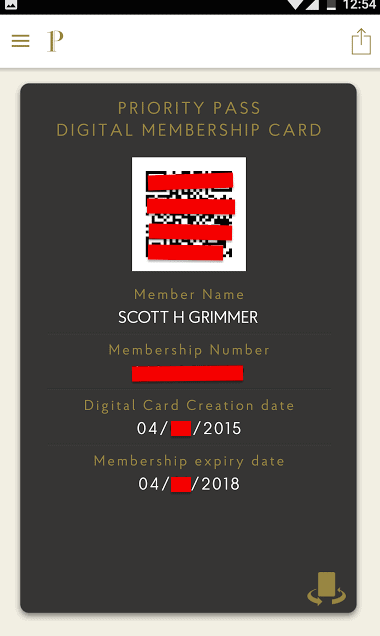
This can be scanned in lounges instead of swiping my card.
Bonus
Once you have an online account, you can see a list of your lounge visits. Here are my six most recent visits.
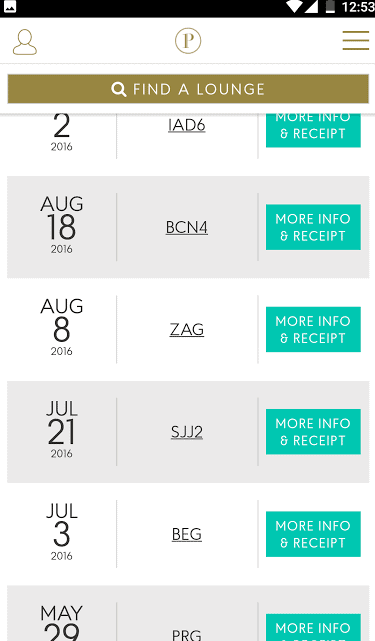
This can be useful to see how many lounge trips you make each year to see whether renewing a premium credit card with its $450 annual fee and Priority Pass access is worth the price.
Bottom Line
Set up your online Priority Pass account, so that you can stop carrying your membership card and get into lounges with just your phone.


Think I saw somewhere else that you can add your priority pass to your apple wallet as another method of ditching the physical card
I don’t see any of what’s in this article either via the website or in the app on Android.
No digital card.
No recent lounge visit list
I have a physical card and an online PP account and username, and am logged in on the app and website. Neither one has any links to any digital membership card on any menu or in your account details, nor are recent lounge visits an option to view.
Everything else works as normal
I called Priority Pass. This info is incorrect if you got Priority Pass membership through Chase Sapphire, I was told that digital membership cards are disabled by Chase’s choice and viewing last lounge visits is not possible via private memberships given by credit card companies.
At least that’s what PP customer service told me.
Just talked to Chase and got the same information (should have looked at comments first!). Chase card Priority Pass Select members cannot use the digital card on the Priority Pass App.
Poster PE is correct.
Digital card is only available to those NOT using cards thru financial sponsors.
Some site problems today registering for our two accounts.
Call to Priority fixed account set up and verified no digital card for Chase Reserve holders.
[…] so I can search for participating lounges by airport while I travel and even enter the lounge with my phone acting as my membership card. I seem to find one or more options at most international airports and tons of domestic […]
[…] are two easy ways to figure out which lounges you can access with Priority Pass. Either download the Priority Pass app and mentally subtract the United Clubs or look on the Priority Pass Select […]