MileValue is part of an affiliate sales network and receives compensation for sending traffic to partner sites, such as CreditCards.com. This compensation may impact how and where links appear on this site. This site does not include all financial companies or all available financial offers. Terms apply to American Express benefits and offers. Enrollment may be required for select American Express benefits and offers. Visit americanexpress.com to learn more.
Note: Some of the offers mentioned below may have changed or are no longer be available. You can view current offers here. All values of Membership Rewards are assigned based on the assumption, experience and opinions of the MileValue team and represent an estimate and not an actual value of points. Estimated value is not a fixed value and may not be the typical value enjoyed by card members.
Gogo Inflight Wifi can be annoyingly expensive for the short amount of time you want to use it. Those with Boingo accounts used to be able to access Gogo Inflight Wifi for free. That changed in June of 2014. Maybe you just need to hop online to check flight information, or something equally important and brief. If you have an iPhone this hack is for you.
Below I’ve outlined simple steps for accessing Gogo Inflight Wifi on your next flight without paying. I found the tip from a blog post dated in 2016, but my boyfriend just tried it last week and said it worked.
Step 1: Connect to Gogo Wifi
Note this only works for iPhones.
Step 2: Browse through the Gogo movie library
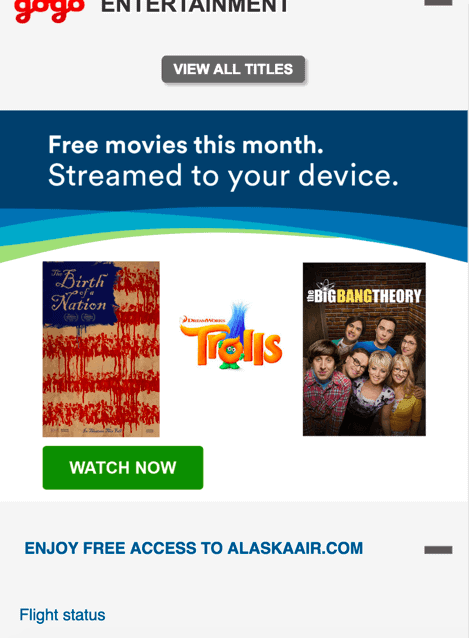
It doesn’t matter what movie you pick (i.e. free or paid, you don’t actually go through processing payment).
Step 3: Click on a movie.
And click Play Video
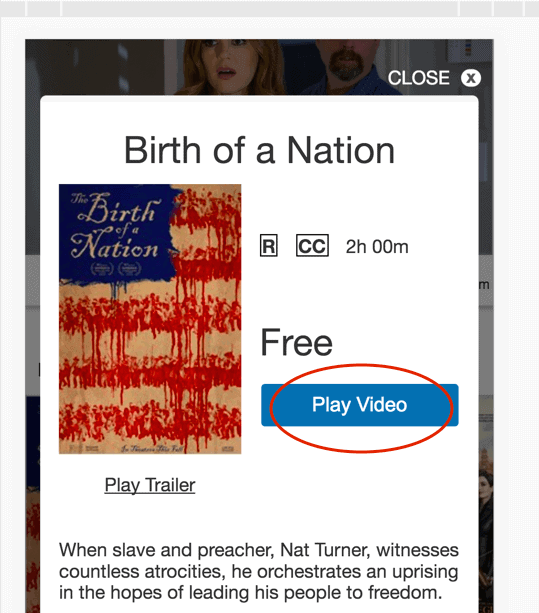
Doing so takes you to a page where you can download the Gogo application.
Step 4: Click Download Now.
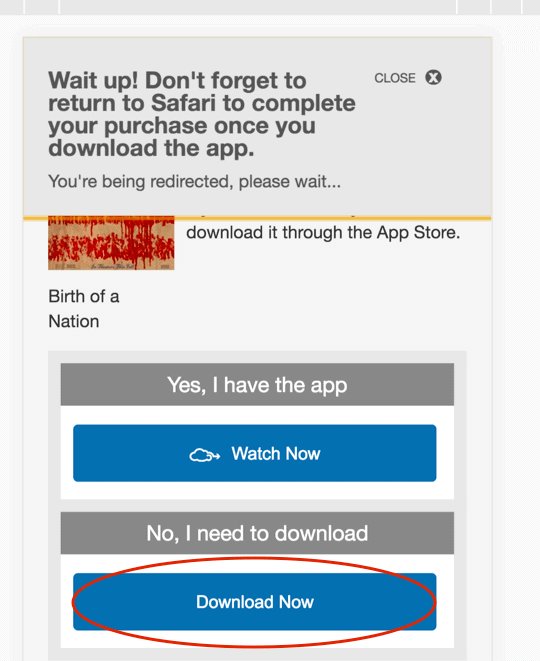
Step 5: Enter the captcha code, and press Submit.
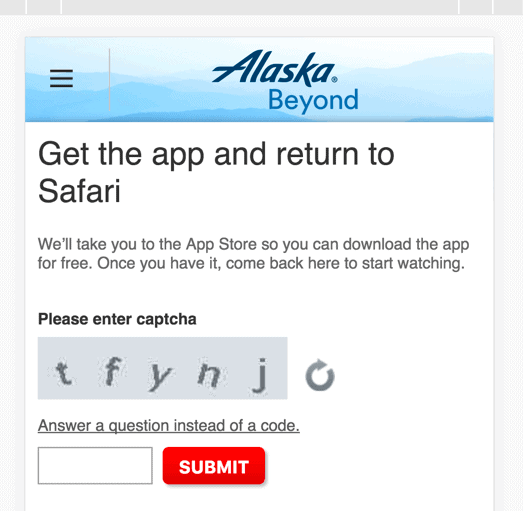
Step 5: Open a new tab and start browsing the web.
At this point you cannot close the browser you completed steps 1 through 4 in. You retain your authentication cookie by leaving that original window active. Closing the browser window will result in losing your session and you’ll have to repeat steps 1 – 4 to reconnect.
Step 6: Enjoy your free wifi.
🙂
Bottom Line
Follow steps 1 through 5 to connect to Gogo Inflight Wifi for free on your iPhone. If interested in a more advanced hack to get free inflight wifi on your computer, there is one outlined in the post linked below that also works with some minor adjustments.
Hat tip lifehacker


I imagine this hack works with iPads also.
Yes it probably would.
Is this only on Alaska, or any Gogo flight/airline?
Any airline with Gogo Inflight Wifi
[…] How to Get Free Gogo Inflight Wifi on iPhone – Nice little hack for the iPhone and iPad users of the travel world. […]