MileValue is part of an affiliate sales network and receives compensation for sending traffic to partner sites, such as CreditCards.com. This compensation may impact how and where links appear on this site. This site does not include all financial companies or all available financial offers. Terms apply to American Express benefits and offers. Enrollment may be required for select American Express benefits and offers. Visit americanexpress.com to learn more.
Note: Some of the offers mentioned below may have changed or are no longer be available. You can view current offers here.
Hey! You’re reading an outdated Free First Class Next Month series. Check out the latest version published in April of 2015 here.
This is the twenty-fourth post in a monthlong series that started here. Each post will take about two minutes to read and may include an action item that takes the reader another two minutes to complete. I am writing this for an audience of people who know nothing about frequent flier miles, and my goal is that by the end, you know enough to fly for free anywhere you want to go. Previously Using Delta.com to Redeem Delta Miles.
Expert Flyer is a paid service–$100 per year, $10 per month, free for a five day trial–that I use frequently for several distinct purposes.
Expert Flyer provides at least some award search capability on all these airlines.
I find Expert Flyer incredibly useful for Delta award searches because it shows Delta partners Aeroflot, Aerolineas Argentinas, Air Tahiti Nui, Alitalia, China Southern, China Eastern, China Airlines, and Saudia among others.
To perform an award search, click Awards & Upgrades on the left side after signing in.
Type in the departure and arrival city. You can also type in the connecting airport city if you want to limit the possible routings the search will produce. I am generally searching segment-by-segment for direct flights and leave that blank.
Select an airline and the classes for which you want to see award space. Pay close attention to the names. The correct fare class will usually be named something simple like Award or Classic Award.
You can select just one date if you are searching oneway or input two dates for a roundtrip. Next to each date you can specify a search of up to +/- 3 days, which is a full week search.
I usually select Direct/Non-Stop only, although that is not possible for Alitalia searches. The next screen will show results for your search, broken down by cabin. For some airlines, Expert Flyer will display 0 if there is no space. For others, it won’t show the flight at all if there is no space.
This search shows great Boston to Rome space in economy and business class on Alitalia in October.
To book on Delta, you would note the flight number and date and go to delta.com, since Alitalia was added to delta.com last week. I usually write down the fare code–the letters associated with the award space, in this case Z and U–because some agents don’t know how to find space without them.
The above search result shows one of Expert Flyer’s annoying quirks. A Boston to Toronto to Rome itinerary was returned that includes a flight on Air Canada. Air Canada isn’t a Delta partner, so there is no way to get on that itinerary. Results like that are why I prefer to search segment-by-segment on Expert Flyer.
Beyond Delta partners, ExpertFlyer is also useful for American awards on non-oneworld partners El Al and Air Tahiti Nui.
Should You Pay for Expert Flyer
Expert Flyer charges $10 per month for its premium package, $5 per month for its basic package, or $100 per year for its premium package. I have the annual premium package. The basic package only allows 250 award searches per month, which is far fewer than I do for my Award Booking Service.
This page compares Basic and Premium. If you click on Premium, you will have the opportunity to start membership with a five-day free trial.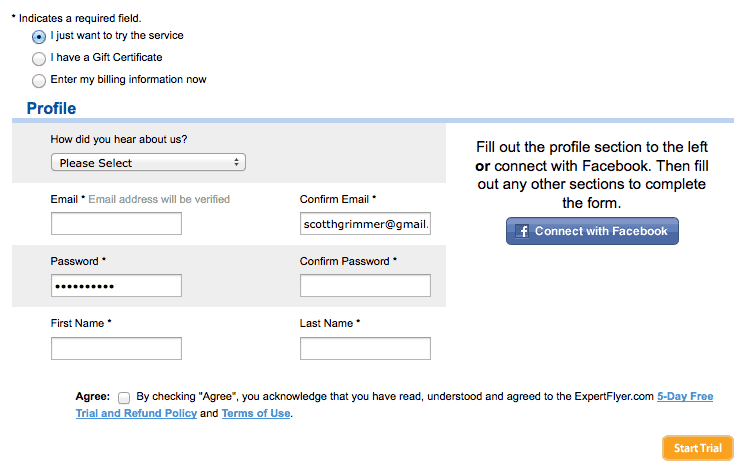 That means you can try out the service for free and see if it’s worth the money to you. Or you can use the service strategically for one award-planning session then cancel. Just remember to cancel within five days to avoid your credit card being charged.
That means you can try out the service for free and see if it’s worth the money to you. Or you can use the service strategically for one award-planning session then cancel. Just remember to cancel within five days to avoid your credit card being charged.
I also use Expert Flyer for several other things like searching MPM, finding published fares, and setting award space alerts, which I explained in a previous incarnation of Free First Class Next Month.
Continue to Planning Awards with Wikipedia and Kayak.
Just getting started in the world of points and miles? The Chase Sapphire Preferred is the best card for you to start with.
With a bonus of 60,000 points after $4,000 spend in the first 3 months, 5x points on travel booked through the Chase Travel Portal and 3x points on restaurants, streaming services, and online groceries (excluding Target, Walmart, and wholesale clubs), this card truly cannot be beat for getting started!
Editorial Disclaimer: The editorial content is not provided or commissioned by the credit card issuers. Opinions expressed here are the author’s alone, not those of the credit card issuers, and have not been reviewed, approved or otherwise endorsed by the credit card issuers.
The comments section below is not provided or commissioned by the bank advertiser. Responses have not been reviewed, approved, or otherwise endorsed by the bank advertiser. It is not the bank advertiser’s responsibility to ensure all questions are answered.


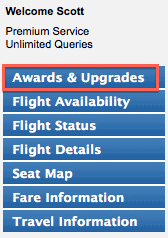
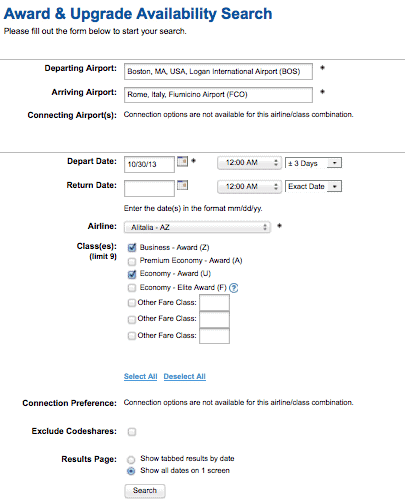
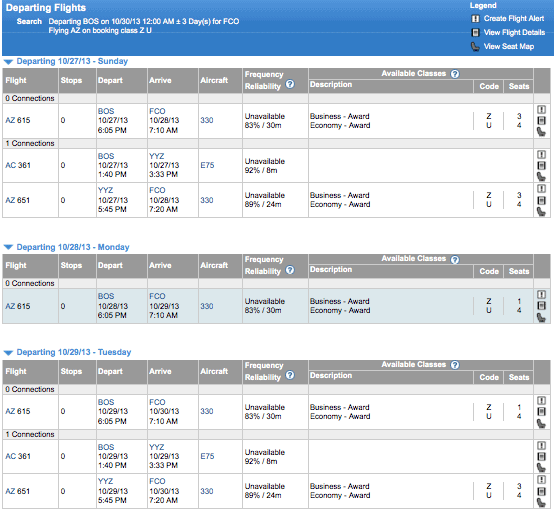
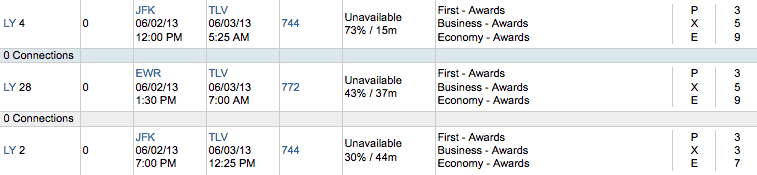

[…] to Using Expert Flyer to Redeem Delta Miles. This entry was posted in Delta, Free First Class Next Month and tagged Delta, Free First Class […]
[…] to Using Expert Flyer to Redeem Delta Miles. This entry was posted in Delta, Free First Class Next Month and tagged Delta, Free First Class […]
[…] Using Expert Flyer to Redeem Delta Miles […]
[…] Using Expert Flyer to Redeem Delta Miles […]
[…] Searching Expert Flyer to Redeem Delta Miles […]
[…] Searching Expert Flyer to Redeem Delta Miles […]
[…] Gulf Air, Jet Airlines, can all be searched on expertflyer.com. Read more about how to navigate ExpertFlyer’s search tool […]
[…] Gulf Air, Jet Airlines, can all be searched on expertflyer.com. Read more about how to navigate ExpertFlyer’s search tool […]
[…] Jet Airlines can be searched on expertflyer.com. Read more about how to navigate ExpertFlyer’s search tool […]
[…] Jet Airlines can be searched on expertflyer.com. Read more about how to navigate ExpertFlyer’s search tool […]
[…] on etihad.com. Here’s how to search etihad.com. Etihad award space is now available on Expert Flyer as well, so if you subscribe you can even set up email […]
[…] on etihad.com. Here’s how to search etihad.com. Etihad award space is now available on Expert Flyer as well, so if you subscribe you can even set up email […]